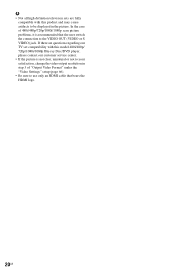Sony BDP-CX7000ES - 400 Blu-ray Disc Mega Changer Support and Manuals
Get Help and Manuals for this Sony item

View All Support Options Below
Free Sony BDP-CX7000ES manuals!
Problems with Sony BDP-CX7000ES?
Ask a Question
Free Sony BDP-CX7000ES manuals!
Problems with Sony BDP-CX7000ES?
Ask a Question
Most Recent Sony BDP-CX7000ES Questions
Error Code 8002
During power up the error code 8002 appears on the display. Unplugging and starting over does not cl...
During power up the error code 8002 appears on the display. Unplugging and starting over does not cl...
(Posted by rickw5549 6 years ago)
Sony BDP-CX7000ES Videos
Popular Sony BDP-CX7000ES Manual Pages
Sony BDP-CX7000ES Reviews
We have not received any reviews for Sony yet.