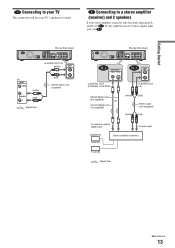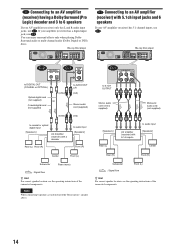Sony BDP-S300 - Blu-Ray Disc Player Support and Manuals
Get Help and Manuals for this Sony item

View All Support Options Below
Free Sony BDP-S300 manuals!
Problems with Sony BDP-S300?
Ask a Question
Free Sony BDP-S300 manuals!
Problems with Sony BDP-S300?
Ask a Question
Most Recent Sony BDP-S300 Questions
Not Playing Dvds
My Sony blu-ray dvd player BDP-S300 will play Blu-ray Disc but not DVDs.Why?
My Sony blu-ray dvd player BDP-S300 will play Blu-ray Disc but not DVDs.Why?
(Posted by danielcrismond 1 year ago)
Player Will Not Load Or Play Standard Dvd's Now After Latest Firmware Update.
Updated the player Firmware from 4.20 to the latest 6.20 from Sony website which I burned to CD as s...
Updated the player Firmware from 4.20 to the latest 6.20 from Sony website which I burned to CD as s...
(Posted by finfan1354 1 year ago)
Sony BDP-S300 Videos
Popular Sony BDP-S300 Manual Pages
Sony BDP-S300 Reviews
We have not received any reviews for Sony yet.