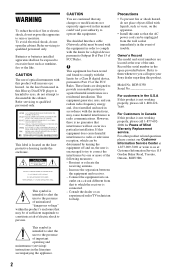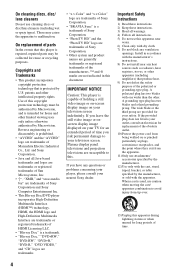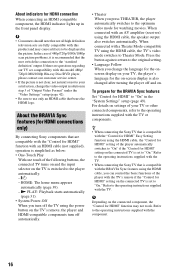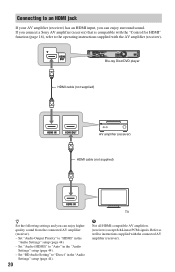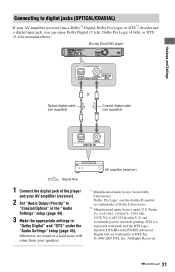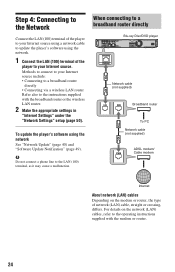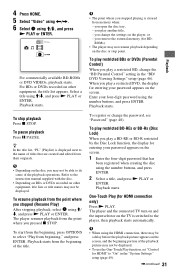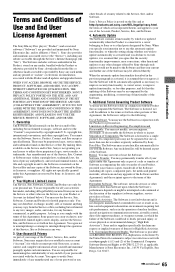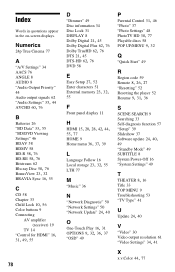Sony BDP-S350 - Blu-Ray Disc Player Support and Manuals
Get Help and Manuals for this Sony item

View All Support Options Below
Free Sony BDP-S350 manuals!
Problems with Sony BDP-S350?
Ask a Question
Free Sony BDP-S350 manuals!
Problems with Sony BDP-S350?
Ask a Question
Most Recent Sony BDP-S350 Questions
How To Use Angle On Remote Of Bdp-s350
(Posted by kb22kurl 9 years ago)
Sony Bdp-s350 Cannot Operate This Disc
(Posted by frari 9 years ago)
How To Clean Laser On Sony Bdp--s360 Blu Ray Player
(Posted by chrbielev 9 years ago)
Sony Bdp-s350 Cannot Play This Disc
(Posted by na2eGra 9 years ago)
Hbd T58
while useing my surround sound through the tv selection. the blu ray tray opens and closes constantl...
while useing my surround sound through the tv selection. the blu ray tray opens and closes constantl...
(Posted by COLORTYME02 12 years ago)
Sony BDP-S350 Videos
Popular Sony BDP-S350 Manual Pages
Sony BDP-S350 Reviews
We have not received any reviews for Sony yet.