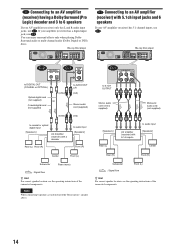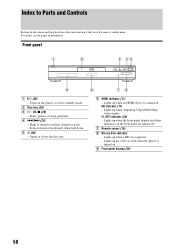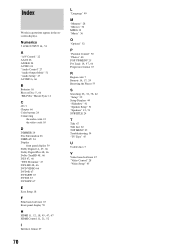Sony BDP S301 - 1080p Blu-ray Disc Player BD/DVD/CD Playback Support and Manuals
Get Help and Manuals for this Sony item

View All Support Options Below
Free Sony BDP S301 manuals!
Problems with Sony BDP S301?
Ask a Question
Free Sony BDP S301 manuals!
Problems with Sony BDP S301?
Ask a Question
Most Recent Sony BDP S301 Questions
How Do I Connect My Remote Cammander Sony Corp. To My Blu-ray Bdp-301, Whatcode?
HOW DO I CONNECT MY REMOTE CAMMANDER SONY CORP. TO MY BLU-RAY DISC PLAYER BDP-301 I TRYED THE CODE 9...
HOW DO I CONNECT MY REMOTE CAMMANDER SONY CORP. TO MY BLU-RAY DISC PLAYER BDP-301 I TRYED THE CODE 9...
(Posted by Anonymous-56908 12 years ago)
My Sony B-r Will Not Advance The Movie To The Play Mode Also The Audio Cuts Out?
model NM. BDP S301 turns on loads B.R. disk- movie selection options are up player will not acknowla...
model NM. BDP S301 turns on loads B.R. disk- movie selection options are up player will not acknowla...
(Posted by jazanders 12 years ago)
Sony BDP S301 Videos
Popular Sony BDP S301 Manual Pages
Sony BDP S301 Reviews
We have not received any reviews for Sony yet.