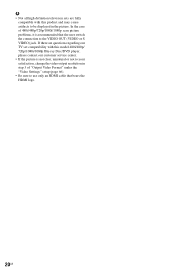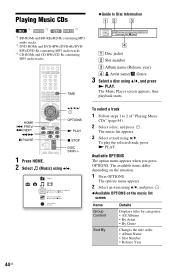Sony BDP-CX7000ES Support Question
Find answers below for this question about Sony BDP-CX7000ES - 400 Blu-ray Disc Mega Changer.Need a Sony BDP-CX7000ES manual? We have 1 online manual for this item!
Question posted by rickw5549 on May 17th, 2017
Error Code 8002
During power up the error code 8002 appears on the display. Unplugging and starting over does not clear it. What is the error, and is there a soultion?
Current Answers
Answer #1: Posted by techyagent on May 18th, 2017 5:32 AM
Check this link below for the better assistance on the problem
Thanks
Techygirl
Related Sony BDP-CX7000ES Manual Pages
Similar Questions
Sony Blu Ray Player Bdp S185 Bx18 Does Not Display Hdmi Code
(Posted by metiff 9 years ago)
How To Connect A Sony Blu Ray Player Bdp-s360 To Netflix
(Posted by taimak 10 years ago)