Sony BDP-S390 Support Question
Find answers below for this question about Sony BDP-S390.Need a Sony BDP-S390 manual? We have 3 online manuals for this item!
Question posted by imsa on December 13th, 2013
How To Reset Sony Blu Ray Player Bdp S390
The person who posted this question about this Sony product did not include a detailed explanation. Please use the "Request More Information" button to the right if more details would help you to answer this question.
Current Answers
There are currently no answers that have been posted for this question.
Be the first to post an answer! Remember that you can earn up to 1,100 points for every answer you submit. The better the quality of your answer, the better chance it has to be accepted.
Be the first to post an answer! Remember that you can earn up to 1,100 points for every answer you submit. The better the quality of your answer, the better chance it has to be accepted.
Related Sony BDP-S390 Manual Pages
Operating Instructions - Page 1


Blu-ray Disc™ / DVD Player
Operating Instructions
4-410-138-11(1)
Getting Started Playback Internet Settings and Adjustments Additional Information
BDP-S390/BX39
Operating Instructions - Page 2


... a Class B digital device, pursuant to rain or moisture.
This symbol is harmful to provide reasonable protection against harmful interference in a particular installation. If this Blu-ray Disc/DVD player is intended to alert the user to excessive heat such as vases, on the laser protective housing inside the enclosure. Refer servicing to qualified...
Operating Instructions - Page 3
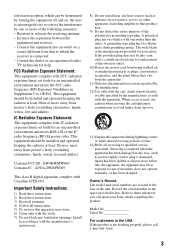
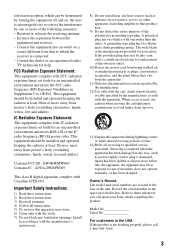
.... 4) Follow all servicing to OET65. A grounding type plug has two blades and a third grounding prong. When a cart is not working properly, please call upon your Sony dealer regarding this apparatus near any way, such as radiators, heat registers, stoves, or other .
Increase the separation between the
equipment and receiver. - Owner's Record...
Operating Instructions - Page 5


...
In the events that this player is repaired, repaired parts may be advised of the advanced content protection systems used in both Blu-ray Disc™ and DVD media...the "AVCHD" logo are trademarks of Panasonic Corporation and Sony Corporation.
• Java is either a registered trademark or trademark of Sony Corporation and Sony Computer Entertainment Inc.
• This product incorporates High...
Operating Instructions - Page 6


... able to access content that requires the upgrade. • This product meets ENERGY STAR® guidelines for a nonexhaustive list of applicable Gracenote patents. CD, DVD, Blu-ray Disc, and music and video-related data from Microsoft. See the Gracenote website for energy efficiency. Content owners use Microsoft PlayReady™ content access technology...
Operating Instructions - Page 7


... 2 Precautions 4
Getting Started
Guide to Parts and Controls 9 Step 1: Supplied Accessories 12 Step 2: Connecting the Player 13 Step 3: Preparing for Network Connection 15 Step 4: Easy Setup 15
Playback
Playing a Disc 17 Playing from... [Music Settings 27 [System Settings 27 [Network Settings 28 [Easy Setup 29 [Resetting 29
Additional Information
Troubleshooting 30 Specifications 33
7
Operating Instructions - Page 12


...at a time, when you press the button during playback. SEN (page 18) Accesses the "Sony Entertainment Network™" online service. Select a category using OPTIONS (page 20) Displays the available ...home menu.
RETURN Returns to the previous/next chapter, track, or file.
HOME Enters the player's home menu.
X PAUSE Pauses or re-starts playback.
NETFLIX Enables access to the "NETFLIX...
Operating Instructions - Page 18


... play information
You can view the playback information, etc., by pressing DISPLAY. Refer to the
USB jack on the player (page 9). Example: when playing a BD-ROM
Playing from a USB Device
For "Playable types of files", see...USB device before connecting.
2 Select [Video], [Music],
or [Photo] on the disc type and player status.
The displayed information differs depending on the home menu using
Operating Instructions - Page 20


...]: - [Picture Quality Mode]: Selects the
picture settings for PARTY STREAMING.
• Connect the player to a network (page 15).
• Connect the products which are compatible with the PARTY ...lineup of products that are available by delaying the sound output in other rooms simultaneously through Sony products (PARTY guest) which are compatible with DLNA and the PARTY STREAMING function, or...
Operating Instructions - Page 24


Settings and Adjustments
Using the Settings Displays
Select [Setup] on the home
menu using The default settings are underlined.
1 Select [Setup] on the home menu when you need to change the settings of the player.
Operating Instructions - Page 28


...wireless network connection. [View Network Status]: Displays the current network status. x [System Information] Displays the player's software version information and the MAC address.
z For further details, visit the following website and check the FAQ contents: http://www.sony.com/bluraysupport/
x [Network Connection Diagnostics]
Checks for Network Connection" (page 15). [Wired Setup]: Select...
Operating Instructions - Page 29


... a PARTY or joins an existing PARTY at the request of settings. x [Media Remote Device Registration]
Registers your personal information stored in the player.
x [Initialize Personal Information] You can reset the player settings to the factory default by selecting the group of a networked product compatible with the PARTY STREAMING function. [Off]: Turns off the...
Operating Instructions - Page 30


... to the language setting of the connected TV (if you change the setting on your nearest Sony dealer. The display language on the screen switches automatically when connected to the HDMI OUT jack.... are output from your TV to display the signal from the player.
, Reset the video output resolution to the lowest resolution by pressing x on the player for HDMI] is set [BD-ROM 24p Output] or [DVD...
Operating Instructions - Page 31


...Mbps for standard definition video (10 Mbps for high definition video).
USB device
The player does not detect a USB device connected to the Internet after [Wi-Fi Protected ... changing the connection speed.
Sony Entertainment Network
The picture/sound is securely connected to [Off] in the [Audio Settings] setup (page 25).
In this player (page 34). , The player cannot play .
, The...
Operating Instructions - Page 34


...player conforms to 80 %
Supplied accessories
See page 12. DualDiscs and some discs may not be playable depending on a PC cannot be played • BDs with copyright protection technologies do not conform to change without notice. Playable discs
Blu-ray... CD) CD-ROM CD-R/CD-RW Super Audio CD
*1 Since the Blu-ray Disc specifications are subject to the Compact Disc (CD) standard, therefore,...
Operating Instructions - Page 40
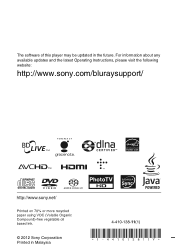
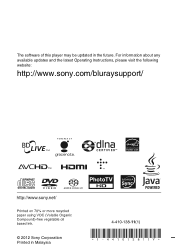
For information about any available updates and the latest Operating Instructions, please visit the following website:
http://www.sony.com/bluraysupport/
© 2012 Sony Corporation Printed in the future. The software of this player may be updated in Malaysia
4-410-138-11(1)
Marketing Specifications - Page 1


...Hulu Plus™ and more stunning.
Get it started fast. All access to your Blu-ray Disc™ Player.5 Learn more . Quick Start/Quick Load lets you watch movies faster than ever ... Sony Wireless Network speakers.4 Socialize™ while you watch TV. Life, easily shared. BDP-S390
Wirelessly stream movies, TV shows, music and more about your movies. Enjoy Full HD 1080p Blu-ray ...
Marketing Specifications - Page 2


...Sony Tablet® or other compatible AndroidTM device can feel. Tray Lock
Convenience Features
BRAVIA® Sync™
Easy Setup
Child Lock
USB Keyboard
Bit Rate Indicator (Video)
File System
Disc Playback Features
Play/Stop/ Pause
PREV/NEXT
Disc Player...Dolby TrueHD bitstream out
DSD output
DSD to your Blu-ray Disc™ player for enjoyment on your music and photos.
Dolby®...
Marketing Specifications - Page 4


... on a DLNA® compliant PC or server, and HomeShare network speaker, dock, or Blu-ray Disc player or home theater system. See dlna.org for compatibility. 7. Reproduction in whole or in ...is a trademark of Wi-Fi Alliance. Requires Sony HomeShare compatible products and a home network. 5. Not all USB devices are trademarks of Blu-ray Disc Association. dts is prohibited. All rights...
Limited Warranty (U.S. Only) - Page 1


...part or replacement product for the time periods and as fuses or batteries). Only)
Sony Electronics Inc. ("Sony") warrants this Limited Warranty will , at its original specifications. It is longer.... gives you specific legal rights and you . 3-084-930-02
®
DVD Recorder BD Player
LIMITED WARRANTY (U.S.
It is valid only in material or workmanship dur ing ordinary consumer use ,...
Similar Questions
How To Browse Internet On Sony Blu Ray Player Bdp-bx58
(Posted by TonyMedia 9 years ago)
How Do You Install Firmware Updates On A Sony Bdp S390 Blu Ray Player
(Posted by hongherrma 9 years ago)
How To Reset Sony Blu Ray Player Bdp-bx1
(Posted by scottkafte 9 years ago)

