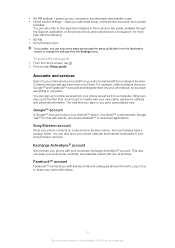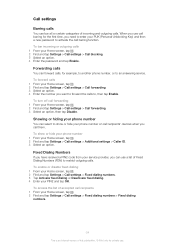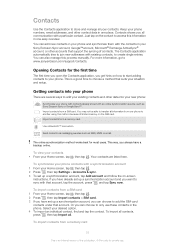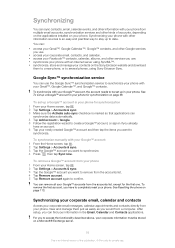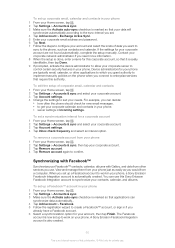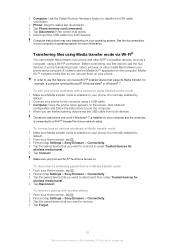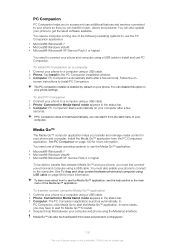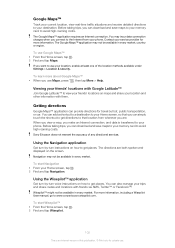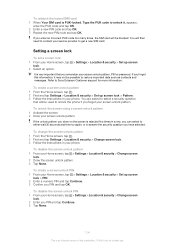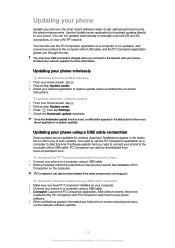Sony Ericsson Xperiatrade ray Support and Manuals
Get Help and Manuals for this Sony Ericsson item

View All Support Options Below
Free Sony Ericsson Xperiatrade ray manuals!
Problems with Sony Ericsson Xperiatrade ray?
Ask a Question
Free Sony Ericsson Xperiatrade ray manuals!
Problems with Sony Ericsson Xperiatrade ray?
Ask a Question
Most Recent Sony Ericsson Xperiatrade ray Questions
My Mobile St18i Can't Established A Reliable Data Connection To The Google Serve
(Posted by shafiulazam47 10 years ago)
How To Change Language To English If Phone Is Locked
(Posted by Anonymous-102235 11 years ago)
How Get Sim Contacts
(Posted by Anonymous-88438 11 years ago)
Sell Phone Going On Off
(Posted by basherqadari 11 years ago)
How Can I Translate My Phone To Arabic Language
(Posted by mohamedabotaroma 11 years ago)
Popular Sony Ericsson Xperiatrade ray Manual Pages
Sony Ericsson Xperiatrade ray Reviews
We have not received any reviews for Sony Ericsson yet.