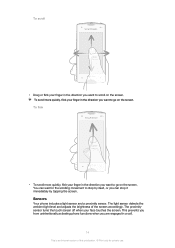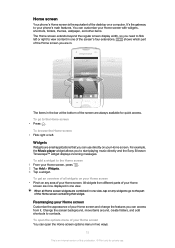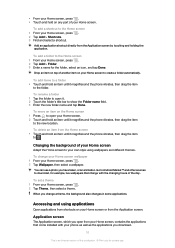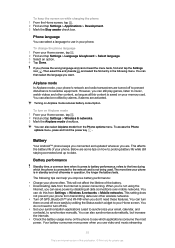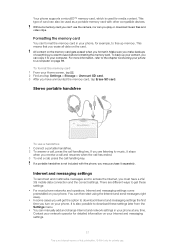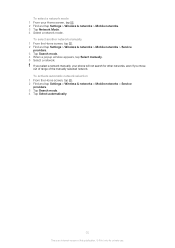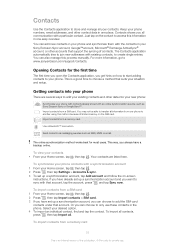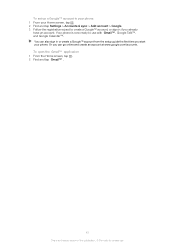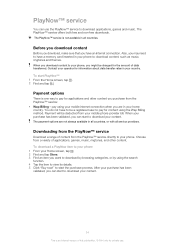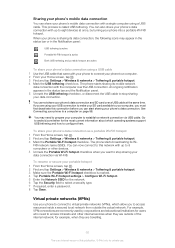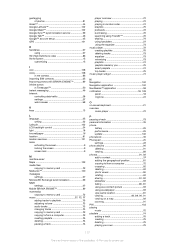Sony Ericsson Xperiatrade ray Support Question
Find answers below for this question about Sony Ericsson Xperiatrade ray.Need a Sony Ericsson Xperiatrade ray manual? We have 1 online manual for this item!
Question posted by basherqadari on December 2nd, 2012
Sell Phone Going On Off
The person who posted this question about this Sony Ericsson product did not include a detailed explanation. Please use the "Request More Information" button to the right if more details would help you to answer this question.
Current Answers
Related Sony Ericsson Xperiatrade ray Manual Pages
Similar Questions
How To Change Language To English If Phone Is Locked
(Posted by Anonymous-102235 11 years ago)
How Can I Translate My Phone To Arabic Language
(Posted by mohamedabotaroma 11 years ago)
How To Import Contact From Sim Card Go To Contacts
(Posted by noormariwealth 11 years ago)
My Sony Ericsson W705 Phone Is Going To Switched Off
when i was doing a call my sony ericsson w705 phone is going to switched off , even i can't update m...
when i was doing a call my sony ericsson w705 phone is going to switched off , even i can't update m...
(Posted by pavansimha123 12 years ago)
My Phone Keeps Going Into Transfer File Mode
how can i turn phone on without this happenine
how can i turn phone on without this happenine
(Posted by carrieannerobinson 12 years ago)