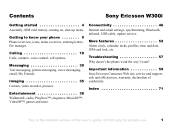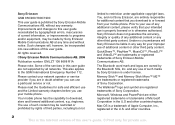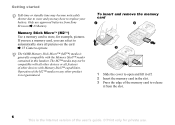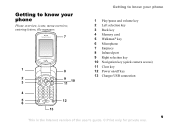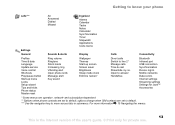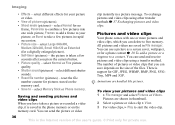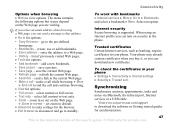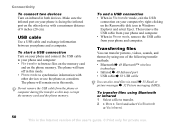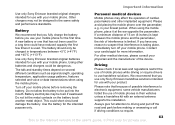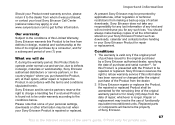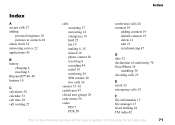Sony Ericsson W300i Support and Manuals
Get Help and Manuals for this Sony Ericsson item

View All Support Options Below
Free Sony Ericsson W300i manuals!
Problems with Sony Ericsson W300i?
Ask a Question
Free Sony Ericsson W300i manuals!
Problems with Sony Ericsson W300i?
Ask a Question
Most Recent Sony Ericsson W300i Questions
Pc Suite Does Not Recognice A Sony Ericssion W205
(Posted by scientistbala 9 years ago)
Keep Getting Internet Profile Error Message When Downloading Pic Message
changed between cbw internet and cbw mms in internet profiles. How do I get photo file?
changed between cbw internet and cbw mms in internet profiles. How do I get photo file?
(Posted by michellebynoe 10 years ago)
Hello, When I Get To The Second Part, Going Into Internet Settings, The
only options are Internet profiles and Security. Under profiles are CBWInternet and CBW-MMS
only options are Internet profiles and Security. Under profiles are CBWInternet and CBW-MMS
(Posted by michellebynoe 10 years ago)
Anyone Know How To Get The Internet On A Sony W300i Phone? Provider Is Clueless
Help, need assistance getting my favourite cell phone running. My provider Chatr isn't any help.
Help, need assistance getting my favourite cell phone running. My provider Chatr isn't any help.
(Posted by michellebynoe 10 years ago)
Why My Aspen M1i Dont Have The Contact Picture For Incoming Message?
(Posted by Anonymous-99865 11 years ago)
Sony Ericsson W300i Videos
Popular Sony Ericsson W300i Manual Pages
Sony Ericsson W300i Reviews
 Sony Ericsson has a rating of 4.00 based upon 1 review.
Get much more information including the actual reviews and ratings that combined to make up the overall score listed above. Our reviewers
have graded the Sony Ericsson W300i based upon the following criteria:
Sony Ericsson has a rating of 4.00 based upon 1 review.
Get much more information including the actual reviews and ratings that combined to make up the overall score listed above. Our reviewers
have graded the Sony Ericsson W300i based upon the following criteria:
- Durability [0 ratings]
- Cost Effective [1 rating]
- Quality [1 rating]
- Operate as Advertised [0 ratings]
- Customer Service [1 rating]