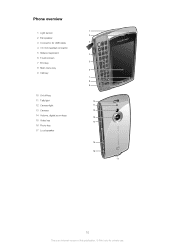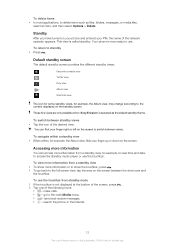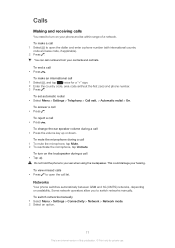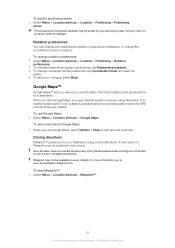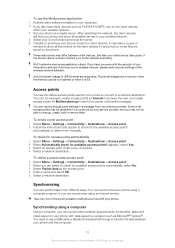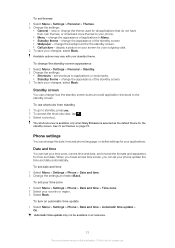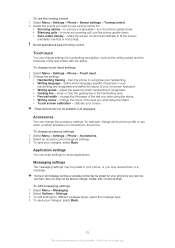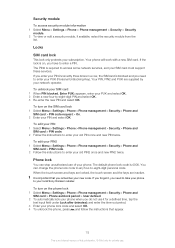Sony Ericsson Vivaz pro Support and Manuals
Get Help and Manuals for this Sony Ericsson item

View All Support Options Below
Free Sony Ericsson Vivaz pro manuals!
Problems with Sony Ericsson Vivaz pro?
Ask a Question
Free Sony Ericsson Vivaz pro manuals!
Problems with Sony Ericsson Vivaz pro?
Ask a Question
Most Recent Sony Ericsson Vivaz pro Questions
How To Reset Factory Default Vivaz Pro U8i
(Posted by Kareactsa 9 years ago)
How To Turn On Sony Ericsson Vivaz Pro , Codes
(Posted by ericdroxx 9 years ago)
Sony Ericsson Vivaz Pro How To Delete Sim Memory Full
(Posted by tamtascui 9 years ago)
How To Export Contacts From Sony Vivaz Pro
(Posted by tladlreib 9 years ago)
Tutorial To How To Install Sis Files On Sony Vivaz Pro U8i
(Posted by RonBwellsh 9 years ago)
Sony Ericsson Vivaz pro Videos
Popular Sony Ericsson Vivaz pro Manual Pages
Sony Ericsson Vivaz pro Reviews
We have not received any reviews for Sony Ericsson yet.