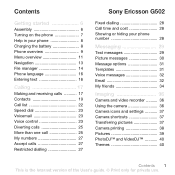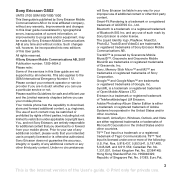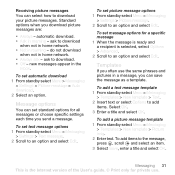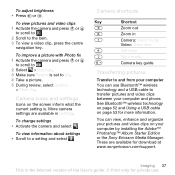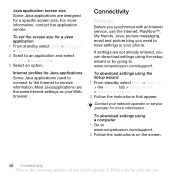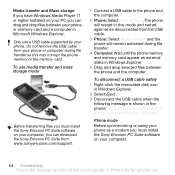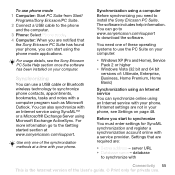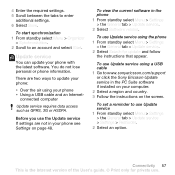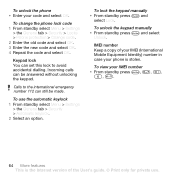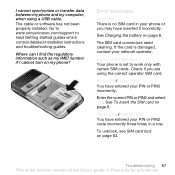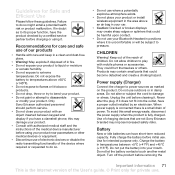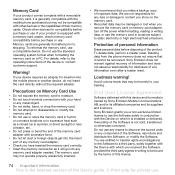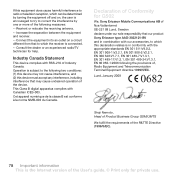Sony Ericsson G502 Support and Manuals
Get Help and Manuals for this Sony Ericsson item

View All Support Options Below
Free Sony Ericsson G502 manuals!
Problems with Sony Ericsson G502?
Ask a Question
Free Sony Ericsson G502 manuals!
Problems with Sony Ericsson G502?
Ask a Question
Most Recent Sony Ericsson G502 Questions
Need Of Housing Full Body Of Sony Ericsson G502
I Need Full Body Of My Cell If There Is Any Charge I Am Ready To Pay .
I Need Full Body Of My Cell If There Is Any Charge I Am Ready To Pay .
(Posted by saurabhbakshi5 9 years ago)
How To Hard Reset Sony Ericsson G502
(Posted by kelvinkalingg 9 years ago)
Sonyericcson G502 Panel
I am living in Kanchipuram, T.N. - I bought this model phone on 2009. Now key pad buttons are lost f...
I am living in Kanchipuram, T.N. - I bought this model phone on 2009. Now key pad buttons are lost f...
(Posted by moormathy 10 years ago)
How To Conect Internet In Leptop Using Usb?
(Posted by hdpatelec028 11 years ago)
Getting Off
Sometimes my phone is getting switched off even in middle of some work. But it then restarts again.H...
Sometimes my phone is getting switched off even in middle of some work. But it then restarts again.H...
(Posted by janjoyce295 11 years ago)
Sony Ericsson G502 Videos
Popular Sony Ericsson G502 Manual Pages
Sony Ericsson G502 Reviews
We have not received any reviews for Sony Ericsson yet.