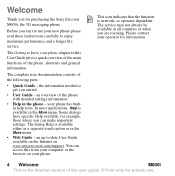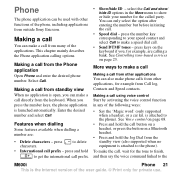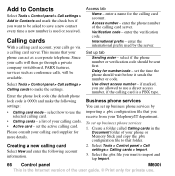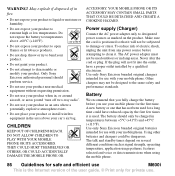Sony Ericsson M600i Support and Manuals
Get Help and Manuals for this Sony Ericsson item

View All Support Options Below
Free Sony Ericsson M600i manuals!
Problems with Sony Ericsson M600i?
Ask a Question
Free Sony Ericsson M600i manuals!
Problems with Sony Ericsson M600i?
Ask a Question
Most Recent Sony Ericsson M600i Questions
Insted Of M600i What Phone Softwere Support
(Posted by lukrobv 10 years ago)
Reseta
(Posted by maiaopo 10 years ago)
Touch Screen Of My Mobile Sony M600i Is Not Working,
i want to sink my contact data from mobile to pc , driver of old cd is not working, pls send me the ...
i want to sink my contact data from mobile to pc , driver of old cd is not working, pls send me the ...
(Posted by rudremkt 11 years ago)
Help
(Posted by nicholasamartey 11 years ago)
Sony Ericsson M600i Videos
Popular Sony Ericsson M600i Manual Pages
Sony Ericsson M600i Reviews
We have not received any reviews for Sony Ericsson yet.