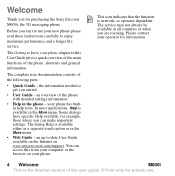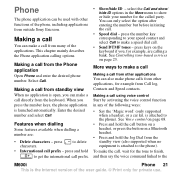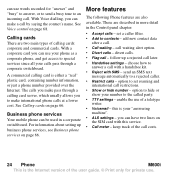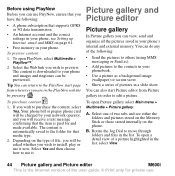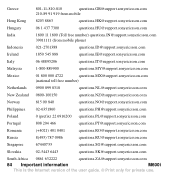Sony Ericsson M600i Support Question
Find answers below for this question about Sony Ericsson M600i.Need a Sony Ericsson M600i manual? We have 1 online manual for this item!
Question posted by lukrobv on March 1st, 2014
Insted Of M600i What Phone Softwere Support
The person who posted this question about this Sony Ericsson product did not include a detailed explanation. Please use the "Request More Information" button to the right if more details would help you to answer this question.
Current Answers
Related Sony Ericsson M600i Manual Pages
Similar Questions
This Phone Support 4gb Memory Card
this phone support 2gb and i did n't guess support 4gb
this phone support 2gb and i did n't guess support 4gb
(Posted by chetancka007 9 years ago)
My Phone Did Not Support My Pc With Bluetooth
my phone did not connect with my pc using bluetooth connectivity
my phone did not connect with my pc using bluetooth connectivity
(Posted by rejicherianntd 11 years ago)
Touch Screen Of My Mobile Sony M600i Is Not Working,
i want to sink my contact data from mobile to pc , driver of old cd is not working, pls send me the ...
i want to sink my contact data from mobile to pc , driver of old cd is not working, pls send me the ...
(Posted by rudremkt 11 years ago)