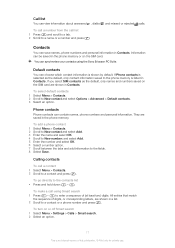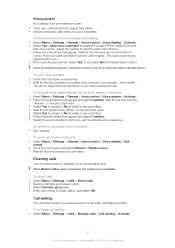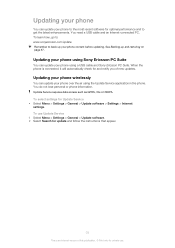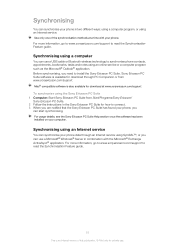Sony Ericsson Hazel Support and Manuals
Get Help and Manuals for this Sony Ericsson item

View All Support Options Below
Free Sony Ericsson Hazel manuals!
Problems with Sony Ericsson Hazel?
Ask a Question
Free Sony Ericsson Hazel manuals!
Problems with Sony Ericsson Hazel?
Ask a Question
Most Recent Sony Ericsson Hazel Questions
How To Make Sip Call In Sony Ericsson Hazel
(Posted by mslai 9 years ago)
I Cannot Watch Video On My Sony Ericsson J20i
(Posted by antotub2 10 years ago)
How To Control Volume Without Using Side Button. Side Button Got Dammaged
(Posted by venkateshstd 10 years ago)
Bluetooth Do'nt Work
(Posted by msaee 10 years ago)
Phone Numbers
How do I transfer numbers stored on my phone to my SIM card
How do I transfer numbers stored on my phone to my SIM card
(Posted by Wendybarlow1961 10 years ago)
Sony Ericsson Hazel Videos
Popular Sony Ericsson Hazel Manual Pages
Sony Ericsson Hazel Reviews
We have not received any reviews for Sony Ericsson yet.