Sony Ericsson Hazel Support Question
Find answers below for this question about Sony Ericsson Hazel.Need a Sony Ericsson Hazel manual? We have 1 online manual for this item!
Question posted by Wendybarlow1961 on October 9th, 2013
Phone Numbers
How do I transfer numbers stored on my phone to my SIM card
Current Answers
There are currently no answers that have been posted for this question.
Be the first to post an answer! Remember that you can earn up to 1,100 points for every answer you submit. The better the quality of your answer, the better chance it has to be accepted.
Be the first to post an answer! Remember that you can earn up to 1,100 points for every answer you submit. The better the quality of your answer, the better chance it has to be accepted.
Related Sony Ericsson Hazel Manual Pages
User Guide - Page 5


Phone overview
1 Ear speaker
1
2 Video call camera
2
3 Light sensor
3
4 Screen
5 Connector for charger, handsfree, and USB cable
4 6 Selection keys... light
15 Main camera lens
13
16 Camera key
14
17 Speaker
15
16 17
To insert the SIM card
1 Remove the battery cover. 2 Slide the SIM card into its holder with the gold-coloured contacts facing down.
5
This is an Internet version of this...
User Guide - Page 6
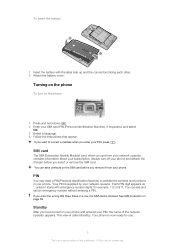
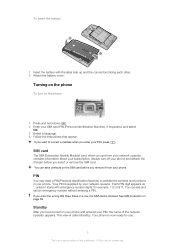
... you insert or remove the SIM card. Your phone is now ready for use.
6
This is blocked. Always turn on your phone and entered your SIM card PIN (Personal Identification Number), if requested, and select
OK. 3 Select a language. 4 Follow the instructions that appear. Your PIN is called standby. See SIM protection on the SIM card before you remove it starts...
User Guide - Page 7


... selected by using messaging and data transfer, for private use. Using other networks
Making and receiving calls, using Widget Manager. Please contact your phone.
To manage widgets 1 From standby...press the navigation key left or right. 3 Press Select to the GSM International Emergency Number 112.
To access the User guide in your operator for example, Facebook™, Twitter...
User Guide - Page 11
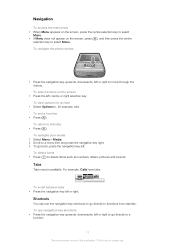
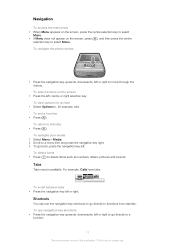
...
• Press .
To navigate the phone menus
• Press the navigation key upwards, downwards, left . Shortcuts
You can use navigation key shortcuts • Press the navigation key upwards, downwards, left or right. To view options for an item
• Select Options to delete items such as numbers, letters, pictures and sounds. To...
User Guide - Page 12
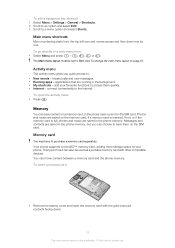
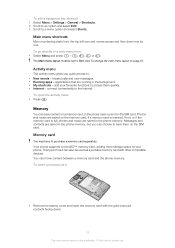
.... See To change the main menu layout on page 57.
Messages and contacts are running in the phone memory.
applications that are saved in the phone memory and on the SIM card. Your phone supports a microSD™ memory card, adding more storage space to your favourite functions to :
• New events - Activity menu
The activity menu...
User Guide - Page 13


..., to a symbol and select Insert. To change the phone language 1 Select Menu > Settings > General > Language > Phone language. 2 Select an option. and lower-case letters or numbers • When you enter text, press . To remove a memory card
• Remove the battery cover and slide the memory card to Quick text input. 3 Press each key only once...
User Guide - Page 16


... you are within range of this publication. © Print only for example, 112 or 911. You can enable or disable these numbers to make a video call 1 Enter a phone number (with or without the SIM card inserted, if you on Clear Voice • During a call , the person you are talking to . To turn on their screen...
User Guide - Page 17
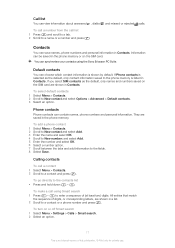
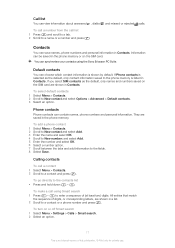
... press .
All entries that match
the sequence of (at least two) digits. Phone contacts
Phone contacts can save names, phone numbers and personal information in Contacts.
If Phone contacts is selected as the default, only names and numbers saved on the SIM card are shown in the phone memory or on or off Smart search 1 Select Menu > Settings > Calls...
User Guide - Page 18
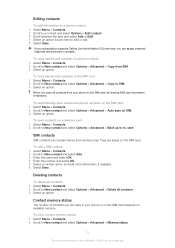
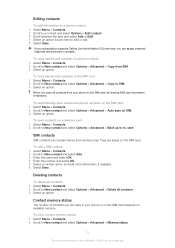
... contact and select Add. 3 Enter the name and select OK. 4 Enter the number and select OK. 5 Select a number option and add more information, if available. 6 Select Save. card. SIM contacts
SIM contacts can save in your phone or on the SIM card depends on the SIM card. To add a SIM contact 1 Select Menu > Contacts. 2 Scroll to New contact and select Options...
User Guide - Page 20
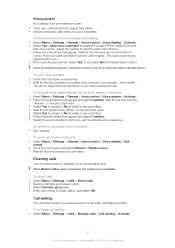
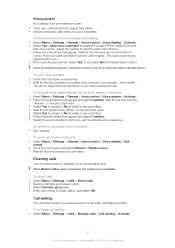
... command. appears. 4 Enter the number to divert calls to . 3 Follow the instructions that appear and select Continue. If not, select No and repeat steps 3 and 4. The phone plays the command back to you and... 5 Select Yes to accept or No to make a new recording. 4 Wait for example "John mobile."
They cannot be used , some divert call options are saved in which you want to activate voice ...
User Guide - Page 21


... select Replace active call , select Options > Join calls.
To check your own phone numbers. You can view, add and edit your phone numbers 1 Select Menu > Contacts. 2 Scroll to . 2 To resume the conference ...ongoing call on hold . 2 Select Options > Add call. 3 Enter the number to receive calls from certain phone numbers only.
21
This is an Internet version of the first two calls. Conference...
User Guide - Page 22


... .
Restrict calls options
Standard options are abroad
To restrict calls 1 Select Menu > Settings > Calls > Manage calls > Restrict calls. 2 Select an option. 3 Select Activate. 4 Enter your phone number
You can decide to New and select Add. 3 Select a contact or Groups. restrict all calls • Select Menu > Settings > Calls > Manage calls > Accept calls > All...
User Guide - Page 40


...the message. To add items to the message. To save an incoming message on the SIM card.
Receiving and saving messages
You are automatically saved in a message • When you may...message) for private use Internet-based services on the SIM card 1 Select Menu > Messaging > Messages and select a folder. 2 Scroll to the phone number and press . Sending messages
You can set some ...
User Guide - Page 59


...; Print only for private use of this function. To unblock the SIM card 1 When PIN blocked appears, enter your subscription. To edit the PIN 1 Select Menu > Settings > General > PIN codes > SIM protection > Change
PIN. 2 Enter your PIN incorrectly three times in your phone to -eight-digit PIN and select OK. 3 Re-enter the new...
User Guide - Page 60


... Unlock > OK. Keypad lock
You can set the keypad lock to the international emergency number 112 can be entered only when the phone restarts after a new SIM card is inserted. 3 Enter the phone lock code (0000 by default) and select OK. IMEI number
Keep a copy of this publication. © Print only for private use the automatic...
User Guide - Page 62


... centre number.
The number is shown if it is saved on the SIM card. 2 If there is usually saved on your SIM card, you can receive all markets. To set the ringtone volume on . See To divert calls on page 56. The phone does not ring or rings too softly
Make sure that appear. I cannot synchronise or transfer...
User Guide - Page 63


... network signal, or the received signal is too weak. The SIM card connectors need cleaning. PIN blocked/PIN2 blocked
You have to call the international emergency number 112. Contact
your network operator.
PUK blocked.
Incorrect PIN/Incorrect PIN2
You have entered your SIM card in another phone.
Insert your personal unblocking key code (PUK) incorrectly 10...
User Guide - Page 64


...other countries. The Liquid Identity logo, Hazel , PlayNow and TrackID are registered trademarks or trademarks of Sony Ericsson Mobile Communications AB. and other countries. ...2008, Dave Benson. All rights reserved. ©Sony Ericsson Mobile Communications AB, 2010 Publication number: 1235-4683.1 Your mobile phone has the capability to protect their respective owners. The use ...
User Guide - Page 66
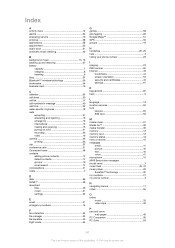
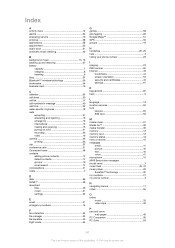
..., 29 help 7 hiding your phone number 22
I imaging 23 IMEI number 60 Internet 45
bookmarks 44 screen orientation 57 security and certificates 45 settings 61
K keypad lock 60 keys 5
L language 13 location services 50 lock
keypad 60 SIM card 59
M master reset 61 Media Go 35 media transfer 35 memory 12 memory card 12 memory status 18...
User Guide - Page 67


... power saving 37 profiles 56 protection phone 59 PUK 59 push email 42
... See text messages SOS See emergency numbers sound recorder 33 speed dialling 19 ...transferring music 35 photos 35 sound 37 transferring content 34 turning on web pages 45 selection keys 11 SensMe™ technology 30 setting
ringtones 57 settings
download 62 Internet 61 shortcuts 11 web browser 44 SIM card...
Similar Questions
How To Transfer Contacts To Sim Card Sony Ericsson Xperia
(Posted by JHooaiu772 9 years ago)
Sony Ericsson R800at Can I Copy My Phone Numbers To Sim Card From Phone
(Posted by Javieafod 10 years ago)
Where Is The Message Center No In Sony Hazel Mobile Phone..?
where is the message center no in sony Hazel mobile phone..?
where is the message center no in sony Hazel mobile phone..?
(Posted by flameyas 11 years ago)
My Phone Did Not Support My Pc With Bluetooth
my phone did not connect with my pc using bluetooth connectivity
my phone did not connect with my pc using bluetooth connectivity
(Posted by rejicherianntd 11 years ago)
Hazel Pc Suite?
my mobile is hazel (j20i) this mobile pc suite can't worked.my email: [email protected]. pl...
my mobile is hazel (j20i) this mobile pc suite can't worked.my email: [email protected]. pl...
(Posted by datchudarsu84 12 years ago)

