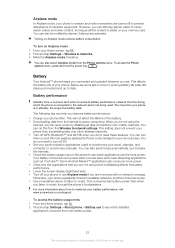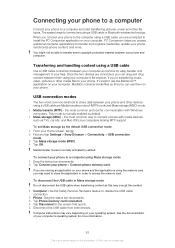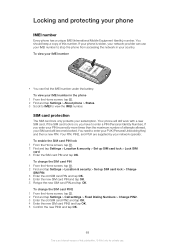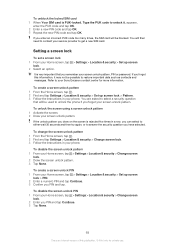Sony Ericsson R800AT Support and Manuals
Get Help and Manuals for this Sony Ericsson item

View All Support Options Below
Free Sony Ericsson R800AT manuals!
Problems with Sony Ericsson R800AT?
Ask a Question
Free Sony Ericsson R800AT manuals!
Problems with Sony Ericsson R800AT?
Ask a Question
Most Recent Sony Ericsson R800AT Questions
How To Factory Reset R800at With Flashboot
(Posted by michjpaperb 9 years ago)
How To Determine That R800at Is Unlocked?
(Posted by berpecaau 9 years ago)
When The R800at Get 2.3.4
(Posted by Dpfabi 9 years ago)
How To Factory Reset Sony Ericsson R800at Using Keyboard
(Posted by firepseemy 9 years ago)
How Do I Find Hidden Menu On Sony Ericsson R800at
(Posted by bercece 9 years ago)
Sony Ericsson R800AT Videos
Popular Sony Ericsson R800AT Manual Pages
Sony Ericsson R800AT Reviews
We have not received any reviews for Sony Ericsson yet.