Sony Ericsson R800AT Support Question
Find answers below for this question about Sony Ericsson R800AT.Need a Sony Ericsson R800AT manual? We have 1 online manual for this item!
Question posted by michjpaperb on October 9th, 2014
How To Factory Reset R800at With Flashboot
The person who posted this question about this Sony Ericsson product did not include a detailed explanation. Please use the "Request More Information" button to the right if more details would help you to answer this question.
Current Answers
There are currently no answers that have been posted for this question.
Be the first to post an answer! Remember that you can earn up to 1,100 points for every answer you submit. The better the quality of your answer, the better chance it has to be accepted.
Be the first to post an answer! Remember that you can earn up to 1,100 points for every answer you submit. The better the quality of your answer, the better chance it has to be accepted.
Related Sony Ericsson R800AT Manual Pages
User Guide - Page 2


... battery 12 Using the touch screen 13 Home screen 14 Accessing and using applications 16 Status and notifications 17 Phone settings menu 19 Typing text 19 Adjusting the volume 20 Customizing your phone 21 Battery 23 Memory 24 Stereo portable handsfree 25 Internet and messaging settings 25 Turning off data traffic 26...
User Guide - Page 3


Contacts 34 Opening Contacts for the first time 34 Getting contacts into your phone 34 Contacts screen overview 35 Managing your contacts 35 Communicating with your contacts 37 Sharing your contacts 37 Backing up contacts 38
Messaging 39 Using ...
User Guide - Page 4


... 75 Working with photos 77 Bluetooth™ wireless technology 80 Phone name 80 Pairing with another Bluetooth™ device 80 Sending and receiving items using Bluetooth&#...and protecting your phone 88 IMEI number 88 SIM card protection 88 Setting a screen lock 89 Updating your phone 91 Updating your phone wirelessly 91 Updating your phone using a USB cable 91 Phone settings overview ...
User Guide - Page 5


User support 97 Troubleshooting 98
My phone is not working as expected 98 Resetting the phone 98 I cannot charge the phone 98 No battery charging icon appears when phone starts charging.........98 The battery performance is low 98 I cannot transfer content between my phone and the computer, when using a USB cable 98 I cannot use Internet-based services...
User Guide - Page 6


... of this User guide are not supported in all countries/ regions or by all networks and/or service providers in all areas. Please contact your mobile phone. Important information
Please read the Important information leaflet before you use your network operator or service provider to the GSM International Emergency Number 112.
User Guide - Page 7
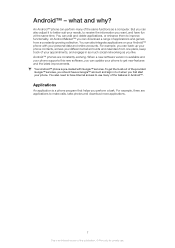
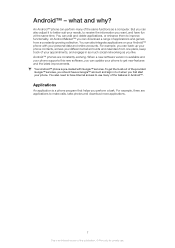
...to it to better suit your needs, to receive the information you can update your Android™ phone with Google™ services. Android™ - When a new software version is pre-loaded with...your personal data and online accounts. For example, there are constantly evolving. Android™ phones are applications to use . You also need to have a Google™ account and sign in...
User Guide - Page 8
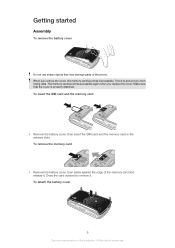
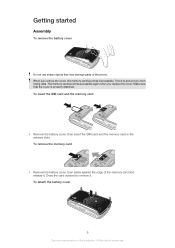
... only for private use sharp objects that the cover is to remove it . To attach the battery cover
8
This is an Internet version of the phone. When you remove the cover, the memory card becomes inaccessible.
User Guide - Page 23
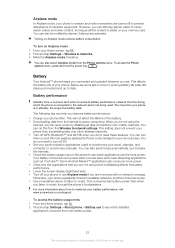
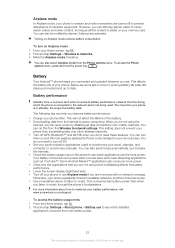
... such as all data connections over mobile networks. Airplane mode
In Airplane mode, your phone's network and radio transceivers are activated. To access the Phone
options menu, press and hold the... applications that you are in an area with no network coverage. This setting does not prevent your phone is an Internet version of your Home screen, tap . 2 Find and tap Settings > Wireless ...
User Guide - Page 25
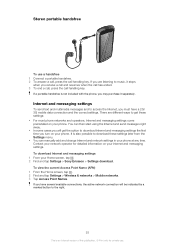
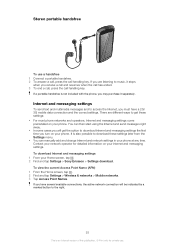
... view the current Access Point Name (APN) 1 From the Home screen, tap . 2 Find and tap Settings > Wireless & networks > Mobile networks. 3 Tap Access Point Names.
To download Internet and messaging settings 1 From your phone. Internet and messaging settings
To send text and multimedia messages and to access the Internet, you must have several...
User Guide - Page 26


...synchronizations. To reset the default Internet settings 1 From the Home screen, tap . 2 Tap Settings > Wireless & networks > Mobile networks > Access Point
Names. 3 Press . 4 Tap Reset to allow mobile data connections via...
You can choose to avoid any notification, for detailed information about your phone to activate it might be possible to default. Contact your service provider if...
User Guide - Page 27
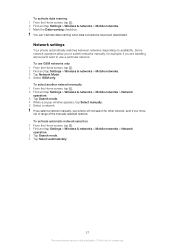
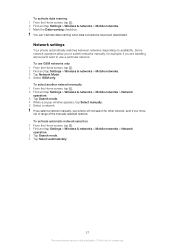
...network selection 1 From the Home screen, tap . 2 Find and tap Settings > Wireless & networks > Mobile networks > Network operators. 3 Tap Search mode. 4 Tap Select automatically.
27
This is an Internet version... network manually, your phone will not search for private use GSM networks only 1 From the Home screen, tap . 2 Find and tap Settings > Wireless & networks > Mobile networks. 3 Tap Network...
User Guide - Page 53


... newly created Google™ account and then tap the items you would from a computer. See Resetting the phone on page 53. For you want to save before synchronizing your Google™ account 1 From the... Tap Remove account again to stay up a Google™ account in your information in your phone for the first one.
You can : • reach your Gmail™, Google Calendar™...
User Guide - Page 57
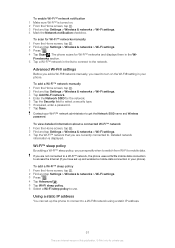
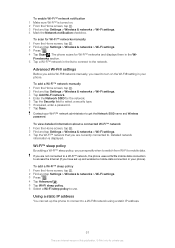
... Tap the Wi-Fi™ network that you have set up and enabled a mobile data connection in your phone). Advanced Wi-Fi® settings
Before you add a Wi-FI® network manually, you can set... policy, you need to . If you are not connected to a Wi-Fi™ network, the phone uses a 2G/3G mobile data connection to access the Internet (if you are currently connected to turn on . 2 From the ...
User Guide - Page 59


.... 4 Unmark the Portable Wi-Fi hotspot checkbox when you can start sharing your computer to establish a network connection via Wi-Fi®. The phone starts sharing its mobile network
data connection with up to 8 computers or other internal services when they are using a USB cable. Go to android.com/tether for the...
User Guide - Page 72


... range is an Internet version of the frame. Take some vertical photos. Keep your lens clean Mobile phones are poor.
By placing it against a solid object. Stay within the flash range Photos taken beyond... Tap to start recording. 4 Tap to use the camera on the back or the front of the phone
Back Use the back camera Front Use the front camera
Tips when using the flash requires a steady hand...
User Guide - Page 75


... version of this publication. © Print only for example, a Picasa™ web album. For more information, see Connecting your phone to a computer on the screen to view more vivid results. Use the Mobile BRAVIA Engine to and from the web or other locations, appear in albums. If you have a Picasa™ account...
User Guide - Page 88
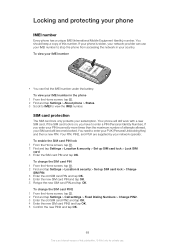
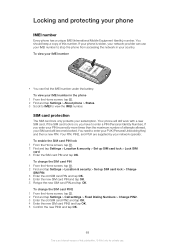
...and protecting your network operator. Your phone will become blocked. If you have to stop the phone from accessing the network in the phone
1 From the Home screen, tap . 2 Find and tap Settings > About phone > Status. 3 Scroll to IMEI...the IMEI number. Your PIN, PIN2, and PUK are supplied by your phone
IMEI number
Every phone has a unique IMEI (International Mobile Equipment Identity) number.
User Guide - Page 98


... data. But before the battery icon appears on your phone on page 23.
I cannot charge the phone
The charger is not properly connected or the battery connection is poor. To reset the phone 1 From your Home screen, tap . 2 Find and tap Settings > Privacy. 3 Tap Factory data reset. 4 To erase not only internal storage but also other...
User Guide - Page 100


ringtones. You, and not Sony Ericsson, are entirely responsible for additional content that you download to your mobile phone. Prior to or forward from your use of any other third party content. For applications accessed on or through a third-party website, please review such ...
User Guide - Page 102
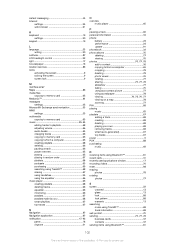
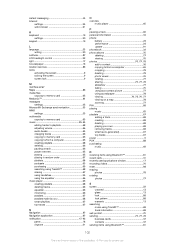
... 18 ringtone 21
O overview
music player 65
P pausing a track 66 personal information 34 phone
battery 23 performance 23 update 91 phonebook 34 photo albums 75 deleting 77 viewing 75 photos 70... items using Bluetooth 81 recent calls 31 recently used applications window 17 recording videos 70 reset 98 resizing
photos 78 rotating
photos 77
S screen 22
cracked 13 glass 13 lock ...
Similar Questions
Factory Reset.
How to Perform a Soft Reset or Hard Reset on a Sony Ericsson Xperia X8? I have decide to so inorder ...
How to Perform a Soft Reset or Hard Reset on a Sony Ericsson Xperia X8? I have decide to so inorder ...
(Posted by hyderalitv 2 years ago)
How To Factory Reset Sony Ericsson R800at Using Keyboard
(Posted by firepseemy 9 years ago)

