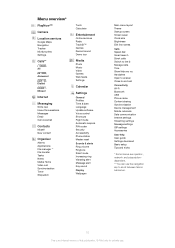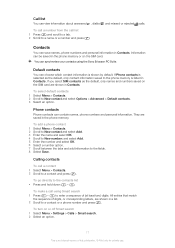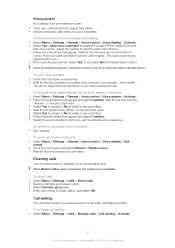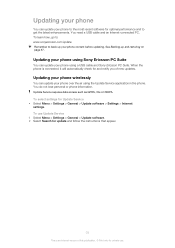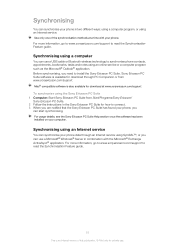Sony Ericsson Hazel Support Question
Find answers below for this question about Sony Ericsson Hazel.Need a Sony Ericsson Hazel manual? We have 1 online manual for this item!
Question posted by antotub2 on April 18th, 2014
I Cannot Watch Video On My Sony Ericsson J20i
Current Answers
Answer #1: Posted by helpowlsupport on April 19th, 2014 1:08 AM
for watching videos online you will need adobe flash player to be installed in your device. but to watch downloaded videos, you need to make sure that it is in mp4 file format.
please support my effort of research by accepting the solution to your question . It will be very kind and helpful of you to do so. For more accurate information please submit more details here and I will get
right back to you.
thankyou for asking!
"@ your service, [email protected] "
Related Sony Ericsson Hazel Manual Pages
Similar Questions
where is the message center no in sony Hazel mobile phone..?
How can I save the contacts in my present mobile phone to transfer them to another mobile or a compu...
I HAVE J20I MOBILE AND I WANT TO DOWN LOAD SOFT WARE RELATED WITH INTER NET CALLING
my mobile is hazel (j20i) this mobile pc suite can't worked.my email: [email protected]. pl...