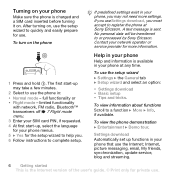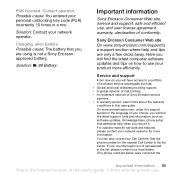Sony Ericsson K800i Support and Manuals
Get Help and Manuals for this Sony Ericsson item

View All Support Options Below
Free Sony Ericsson K800i manuals!
Problems with Sony Ericsson K800i?
Ask a Question
Free Sony Ericsson K800i manuals!
Problems with Sony Ericsson K800i?
Ask a Question
Most Recent Sony Ericsson K800i Questions
How To Mute Microphone On Sony Ericsson K800i
(Posted by bob1febu 9 years ago)
How To Disacemble The Data Cable Connectivity Port Of K800i
(Posted by ddh48Sa 9 years ago)
How To Transfer Files From Pc To Sony Ericsson K800i
(Posted by vtcarroko 9 years ago)
K800i Wont Turn On Flashing Red
(Posted by commarh 9 years ago)
How To Fix Antenna Of Sony Ericsson K800i
(Posted by akijjt 9 years ago)
Sony Ericsson K800i Videos
Popular Sony Ericsson K800i Manual Pages
Sony Ericsson K800i Reviews
We have not received any reviews for Sony Ericsson yet.