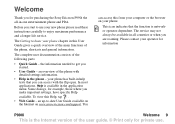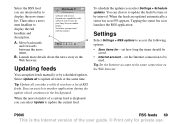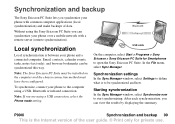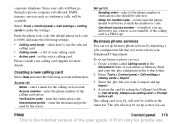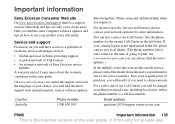Sony Ericsson P990i Support and Manuals
Get Help and Manuals for this Sony Ericsson item

View All Support Options Below
Free Sony Ericsson P990i manuals!
Problems with Sony Ericsson P990i?
Ask a Question
Free Sony Ericsson P990i manuals!
Problems with Sony Ericsson P990i?
Ask a Question
Most Recent Sony Ericsson P990i Questions
How To Connect Usb To Computer P990i
(Posted by Guki 9 years ago)
Sony Ericsson P990i How To Restore Operating System
(Posted by GordoMiel 9 years ago)
How To Add Sony Ericsson P990i To Update Service List
(Posted by Silst 9 years ago)
How To Update P990i
(Posted by ragajone 9 years ago)
How To Copy Sms From Sony Ericsson P990i To Android
(Posted by naDufal 9 years ago)
Sony Ericsson P990i Videos
Popular Sony Ericsson P990i Manual Pages
Sony Ericsson P990i Reviews
We have not received any reviews for Sony Ericsson yet.