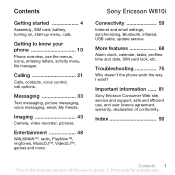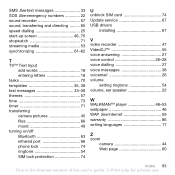Sony Ericsson W810i Support and Manuals
Get Help and Manuals for this Sony Ericsson item

View All Support Options Below
Free Sony Ericsson W810i manuals!
Problems with Sony Ericsson W810i?
Ask a Question
Free Sony Ericsson W810i manuals!
Problems with Sony Ericsson W810i?
Ask a Question
Most Recent Sony Ericsson W810i Questions
How To Update The Software From Sony Ericsson W810i
(Posted by lbnl 9 years ago)
Phone Just Not Starts It Turns On And In Loading He Just Hangs Up....
when i turn it on its just not works it just loading and in one moment he just hangs up and dont tur...
when i turn it on its just not works it just loading and in one moment he just hangs up and dont tur...
(Posted by assf008 10 years ago)
Whats App Download In Sony Ericsson W890i
if i want download sony ericsson w890i mobile buy i can't why?
if i want download sony ericsson w890i mobile buy i can't why?
(Posted by bnigate 10 years ago)
Whatsapp Not Getting Downloaded On Sony Ericsson W150i
While downloading whatsapp on sony ericsson w150i, I am getting javascript disabled error message. E...
While downloading whatsapp on sony ericsson w150i, I am getting javascript disabled error message. E...
(Posted by mangesh0709 10 years ago)
Update Software W810i
i have update service software but there is no mention my w810i model so how can uodate my w810i sof...
i have update service software but there is no mention my w810i model so how can uodate my w810i sof...
(Posted by shaanthanu 11 years ago)
Sony Ericsson W810i Videos
Popular Sony Ericsson W810i Manual Pages
Sony Ericsson W810i Reviews
We have not received any reviews for Sony Ericsson yet.