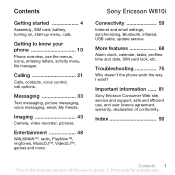Sony Ericsson W810i Support Question
Find answers below for this question about Sony Ericsson W810i.Need a Sony Ericsson W810i manual? We have 1 online manual for this item!
Question posted by mangesh0709 on September 25th, 2013
Whatsapp Not Getting Downloaded On Sony Ericsson W150i
While downloading whatsapp on sony ericsson w150i, I am getting javascript disabled error message. Even though to browser setting the javascript is enabled. How to install whatsapps on sony ericsson w150i.
Current Answers
Related Sony Ericsson W810i Manual Pages
Similar Questions
Whats App Download In Sony Ericsson W890i
if i want download sony ericsson w890i mobile buy i can't why?
if i want download sony ericsson w890i mobile buy i can't why?
(Posted by bnigate 10 years ago)
Keep Getting Internet Profile Error Message When Downloading Pic Message
changed between cbw internet and cbw mms in internet profiles. How do I get photo file?
changed between cbw internet and cbw mms in internet profiles. How do I get photo file?
(Posted by michellebynoe 10 years ago)
Update Software W810i
i have update service software but there is no mention my w810i model so how can uodate my w810i sof...
i have update service software but there is no mention my w810i model so how can uodate my w810i sof...
(Posted by shaanthanu 11 years ago)
Saving Contacts For Transferring To A Computer Or Another Mobile Phone
How can I save the contacts in my present mobile phone to transfer them to another mobile or a compu...
How can I save the contacts in my present mobile phone to transfer them to another mobile or a compu...
(Posted by pyfonjallaz 12 years ago)