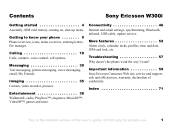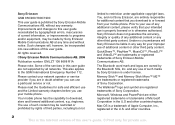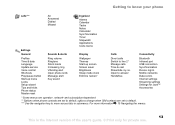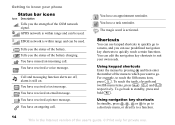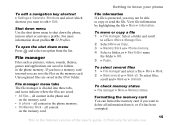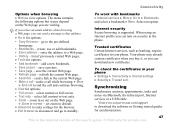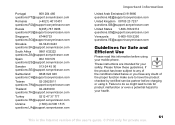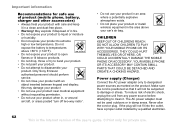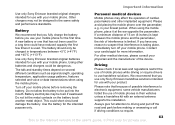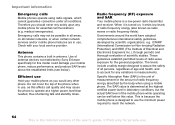Sony Ericsson W300i Support Question
Find answers below for this question about Sony Ericsson W300i.Need a Sony Ericsson W300i manual? We have 1 online manual for this item!
Question posted by michellebynoe on May 12th, 2013
Keep Getting Internet Profile Error Message When Downloading Pic Message
changed between cbw internet and cbw mms in internet profiles. How do I get photo file?
Current Answers
Related Sony Ericsson W300i Manual Pages
Similar Questions
How To Get Internet On My Pc To My Sony Ericsson Xperia Neo
(Posted by ulbeg 10 years ago)
Hello, When I Get To The Second Part, Going Into Internet Settings, The
only options are Internet profiles and Security. Under profiles are CBWInternet and CBW-MMS
only options are Internet profiles and Security. Under profiles are CBWInternet and CBW-MMS
(Posted by michellebynoe 10 years ago)
Anyone Know How To Get The Internet On A Sony W300i Phone? Provider Is Clueless
Help, need assistance getting my favourite cell phone running. My provider Chatr isn't any help.
Help, need assistance getting my favourite cell phone running. My provider Chatr isn't any help.
(Posted by michellebynoe 10 years ago)
Phone Does Not Charge Properly And It Comes Up With Error Message Use Lock Key
W508 not always charging correctly , sometimes takes power instead of charging , or it says ' chargi...
W508 not always charging correctly , sometimes takes power instead of charging , or it says ' chargi...
(Posted by gillline 11 years ago)
I Have A New Phone And I Can't Get An Internet Connection
The tech person in the store set up a connection, but I haven't been able to use the internet. the e...
The tech person in the store set up a connection, but I haven't been able to use the internet. the e...
(Posted by rtphila 11 years ago)