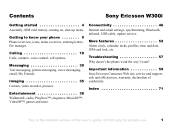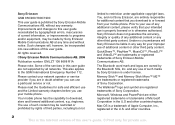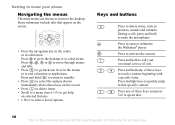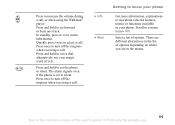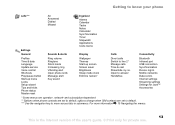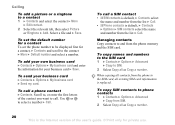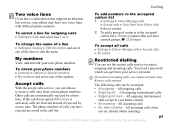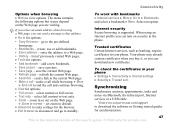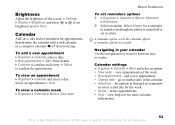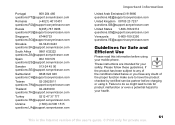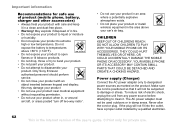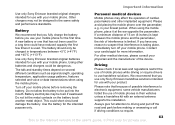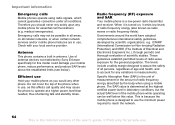Sony Ericsson W300i Support Question
Find answers below for this question about Sony Ericsson W300i.Need a Sony Ericsson W300i manual? We have 1 online manual for this item!
Question posted by michellebynoe on May 1st, 2013
Hello, When I Get To The Second Part, Going Into Internet Settings, The
only options are Internet profiles and Security. Under profiles are CBWInternet and CBW-MMS
Current Answers
Answer #1: Posted by TommyKervz on May 1st, 2013 11:11 AM
Greetings again - Go for CBWinternet and select your created account there as CBWMMS is for Multimedia Messaging Service (sending and receiving multimedia files like photos) which you can work on at a later stage when the need for MMSing ever arises.
Related Sony Ericsson W300i Manual Pages
Similar Questions
Keep Getting Internet Profile Error Message When Downloading Pic Message
changed between cbw internet and cbw mms in internet profiles. How do I get photo file?
changed between cbw internet and cbw mms in internet profiles. How do I get photo file?
(Posted by michellebynoe 10 years ago)
Anyone Know How To Get The Internet On A Sony W300i Phone? Provider Is Clueless
Help, need assistance getting my favourite cell phone running. My provider Chatr isn't any help.
Help, need assistance getting my favourite cell phone running. My provider Chatr isn't any help.
(Posted by michellebynoe 10 years ago)
Flip PhoneHow To Turn Off Phone So It Will Not Answer When I Open It
(Posted by Anonymous-96751 11 years ago)