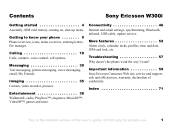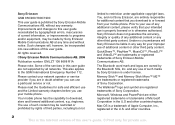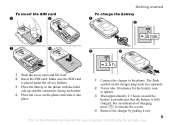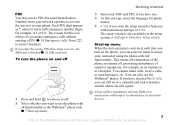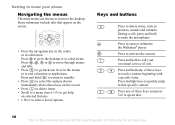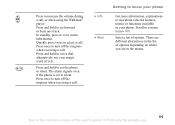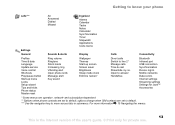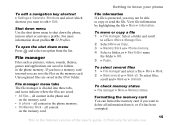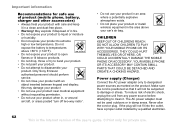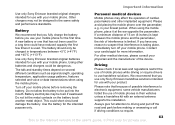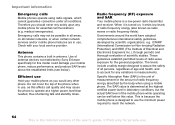Sony Ericsson W300i Support Question
Find answers below for this question about Sony Ericsson W300i.Need a Sony Ericsson W300i manual? We have 1 online manual for this item!
Question posted by Anonymous-96751 on January 31st, 2013
Flip PhoneHow To Turn Off Phone So It Will Not Answer When I Open It
The person who posted this question about this Sony Ericsson product did not include a detailed explanation. Please use the "Request More Information" button to the right if more details would help you to answer this question.
Current Answers
Related Sony Ericsson W300i Manual Pages
Similar Questions
Anyone Know How To Get The Internet On A Sony W300i Phone? Provider Is Clueless
Help, need assistance getting my favourite cell phone running. My provider Chatr isn't any help.
Help, need assistance getting my favourite cell phone running. My provider Chatr isn't any help.
(Posted by michellebynoe 11 years ago)
I Forget Of Password Of Sony Ericsson K 330 I, How Can I Open Mobile?
(Posted by diptipatel83 11 years ago)
Turning Phone On And Off
how do I turn phone, either, on or off
how do I turn phone, either, on or off
(Posted by Anonymous-84817 11 years ago)
I Have A New Phone And I Can't Get An Internet Connection
The tech person in the store set up a connection, but I haven't been able to use the internet. the e...
The tech person in the store set up a connection, but I haven't been able to use the internet. the e...
(Posted by rtphila 11 years ago)
My Phone Keeps Going Into Transfer File Mode
how can i turn phone on without this happenine
how can i turn phone on without this happenine
(Posted by carrieannerobinson 12 years ago)