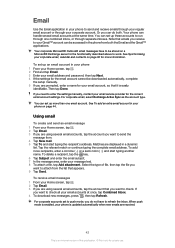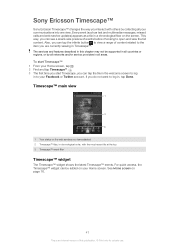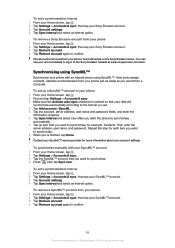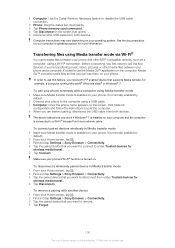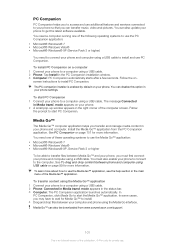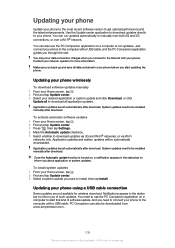Sony Ericsson Xperia arc S Support and Manuals
Get Help and Manuals for this Sony Ericsson item

View All Support Options Below
Free Sony Ericsson Xperia arc S manuals!
Problems with Sony Ericsson Xperia arc S?
Ask a Question
Free Sony Ericsson Xperia arc S manuals!
Problems with Sony Ericsson Xperia arc S?
Ask a Question
Most Recent Sony Ericsson Xperia arc S Questions
Where To Find Headset Setting In Sony Ericsson Xperia Arc S
(Posted by ashsee 9 years ago)
How To Turn On Notification Light In Sony Ericsson Arc S
(Posted by rhyajoh 9 years ago)
Can Use Skype On Sony Ericsson Xperia Arc S Black.
(Posted by vasFas 9 years ago)
Can You Play Online Videos On Xperia Arc S
(Posted by mscmun 9 years ago)
How To Remove Google Search Bar From Home Screen In Xperia Arc
(Posted by suptimc 9 years ago)
Sony Ericsson Xperia arc S Videos
Popular Sony Ericsson Xperia arc S Manual Pages
Sony Ericsson Xperia arc S Reviews
We have not received any reviews for Sony Ericsson yet.