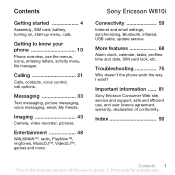Sony Ericsson W810i Support Question
Find answers below for this question about Sony Ericsson W810i.Need a Sony Ericsson W810i manual? We have 1 online manual for this item!
Question posted by lbnl on August 12th, 2014
How To Update The Software From Sony Ericsson W810i
The person who posted this question about this Sony Ericsson product did not include a detailed explanation. Please use the "Request More Information" button to the right if more details would help you to answer this question.
Current Answers
Related Sony Ericsson W810i Manual Pages
Similar Questions
Phone Just Not Starts It Turns On And In Loading He Just Hangs Up....
when i turn it on its just not works it just loading and in one moment he just hangs up and dont tur...
when i turn it on its just not works it just loading and in one moment he just hangs up and dont tur...
(Posted by assf008 10 years ago)
Update Software W810i
i have update service software but there is no mention my w810i model so how can uodate my w810i sof...
i have update service software but there is no mention my w810i model so how can uodate my w810i sof...
(Posted by shaanthanu 11 years ago)
How To Connect Pc And How To Update Software.
how to connect PC and how to update software.
how to connect PC and how to update software.
(Posted by morenaresh 12 years ago)
My Cell Phone Is Not Working
hi, aftre connecting to pc, an antivirus ask me a question about "want to continue or clean autorun?...
hi, aftre connecting to pc, an antivirus ask me a question about "want to continue or clean autorun?...
(Posted by organicrazzaghi 12 years ago)