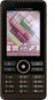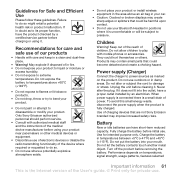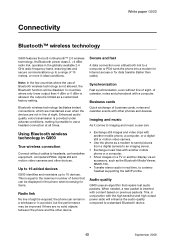Sony Ericsson G900 Support Question
Find answers below for this question about Sony Ericsson G900.Need a Sony Ericsson G900 manual? We have 2 online manuals for this item!
Question posted by pyfonjallaz on February 8th, 2012
Saving Contacts For Transferring To A Computer Or Another Mobile Phone
Current Answers
Answer #1: Posted by ajaypkv on June 2nd, 2012 12:23 AM
IF you have XP or earlier, you have to download the Nicrosoft Active Sync (google it) and install it on to your PC. Connect using the USB cable, opt Active Sync on the device, and you can Syncc all your contacts, messages, folders.. onto and back from your PC. This tool does not work with latest versions of windows.
So, If you have a newer windows versions, you have to download Windows Mobile Device Center (http://www.microsoft.com/en-us/download/details.aspx?id=14) from the Microsoft website. Install and connect, sync all data back and forth.. enjoy!!
Rgds,
ADGFX
Related Sony Ericsson G900 Manual Pages
Similar Questions
when i start a new sim the phone lock code will be appier,how to solve the code
where is the message center no in sony Hazel mobile phone..?
Hi, How to check SIM contact when we insert sim in the phone? SIM contact transfer to Phone contac...