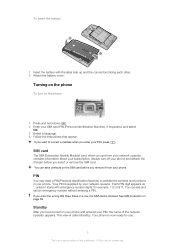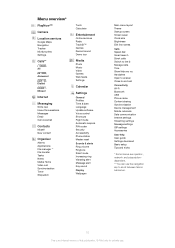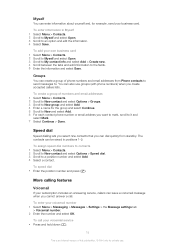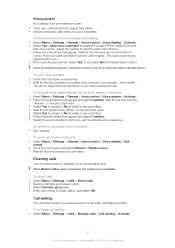Sony Ericsson Hazel Support Question
Find answers below for this question about Sony Ericsson Hazel.Need a Sony Ericsson Hazel manual? We have 1 online manual for this item!
Question posted by arun4832 on October 28th, 2011
Down Load
I HAVE J20I MOBILE AND I WANT TO DOWN LOAD SOFT WARE RELATED WITH INTER NET CALLING
Current Answers
Related Sony Ericsson Hazel Manual Pages
Similar Questions
How To Send Picture Message Through Email
my phone is sony ericsson hazel j20i and i have difficulty in sending picture through email. please ...
my phone is sony ericsson hazel j20i and i have difficulty in sending picture through email. please ...
(Posted by thirulkumar78 11 years ago)
I Bought A Sony Ericsson St17i Mobil From Saudi & Tell Me How Connect Net Pls
(Posted by ahewa2 11 years ago)
Where Is The Message Center No In Sony Hazel Mobile Phone..?
where is the message center no in sony Hazel mobile phone..?
where is the message center no in sony Hazel mobile phone..?
(Posted by flameyas 11 years ago)
Every Time I Try To Make A Call Or Answer A Call On My Xperia Ray The Phone Dies
The phone dies when i try to make or try to receive a call
The phone dies when i try to make or try to receive a call
(Posted by mulayil 12 years ago)
Hazel Pc Suite?
my mobile is hazel (j20i) this mobile pc suite can't worked.my email: [email protected]. pl...
my mobile is hazel (j20i) this mobile pc suite can't worked.my email: [email protected]. pl...
(Posted by datchudarsu84 12 years ago)