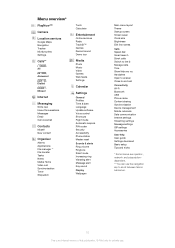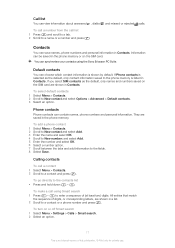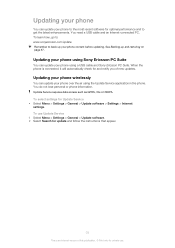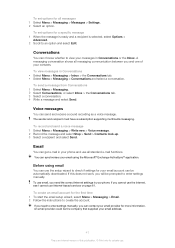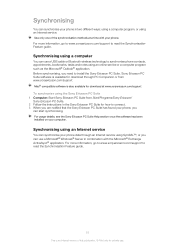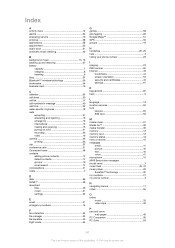Sony Ericsson Hazel Support Question
Find answers below for this question about Sony Ericsson Hazel.Need a Sony Ericsson Hazel manual? We have 1 online manual for this item!
Question posted by thirulkumar78 on November 9th, 2012
How To Send Picture Message Through Email
my phone is sony ericsson hazel j20i and i have difficulty in sending picture through email. please assist me. thank you.
Current Answers
Related Sony Ericsson Hazel Manual Pages
Similar Questions
Cannot Contact, Send And Receive Messages With Mobile Phone
Dear sir/Madam I bought a Sony Ericsson w550i. It was healthy without any problem. But after my son...
Dear sir/Madam I bought a Sony Ericsson w550i. It was healthy without any problem. But after my son...
(Posted by FreeGiftmobile 10 years ago)
How To Recieve Picture Messages On My Phone After I Had To Reset It. Model J10i2
i had to reset my mobile but can not remember how to get my set up to recieve picture messages again...
i had to reset my mobile but can not remember how to get my set up to recieve picture messages again...
(Posted by djohnsoncom 10 years ago)
Where Is The Message Center No In Sony Hazel Mobile Phone..?
where is the message center no in sony Hazel mobile phone..?
where is the message center no in sony Hazel mobile phone..?
(Posted by flameyas 11 years ago)
Messaging Sending Issue
not able to send messages but can receive from all senders .tried updating message center number ,re...
not able to send messages but can receive from all senders .tried updating message center number ,re...
(Posted by coffeadarsh 12 years ago)
Hazel Pc Suite?
my mobile is hazel (j20i) this mobile pc suite can't worked.my email: [email protected]. pl...
my mobile is hazel (j20i) this mobile pc suite can't worked.my email: [email protected]. pl...
(Posted by datchudarsu84 12 years ago)