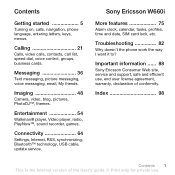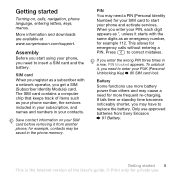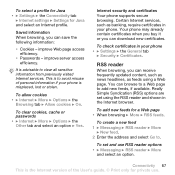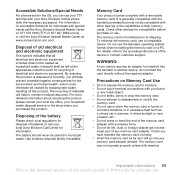Sony Ericsson W660i Support Question
Find answers below for this question about Sony Ericsson W660i.Need a Sony Ericsson W660i manual? We have 1 online manual for this item!
Question posted by chetancka007 on December 4th, 2014
This Phone Support 4gb Memory Card
this phone support 2gb and i did n't guess support 4gb
Current Answers
Related Sony Ericsson W660i Manual Pages
Similar Questions
Where To Buy Memory Card ?
Where can I buy memory card for sony ericsson C905a ?
Where can I buy memory card for sony ericsson C905a ?
(Posted by mariabuftalmo 11 years ago)
The Memory Card Refuse To Be Formated
i think a shop virus connecting my memory card to one computer and i think it damage my card and aft...
i think a shop virus connecting my memory card to one computer and i think it damage my card and aft...
(Posted by eliseeeminem 11 years ago)
Phone Lock Code Sony Ericsson W660i
What is phone lock code sony ericsson w660i. How to unlock.
What is phone lock code sony ericsson w660i. How to unlock.
(Posted by asma24 11 years ago)
No Access To Network
i have w660i and since two weeks, its coming problem no network access, please tell me howcan make t...
i have w660i and since two weeks, its coming problem no network access, please tell me howcan make t...
(Posted by vgodaps78 12 years ago)