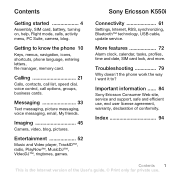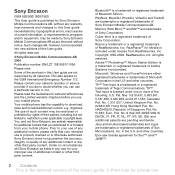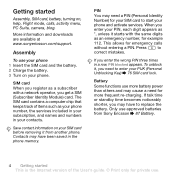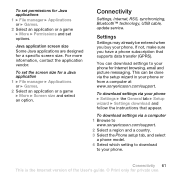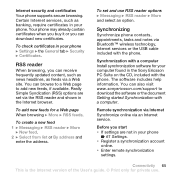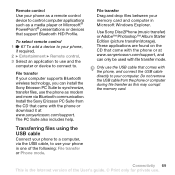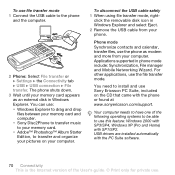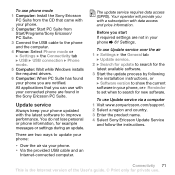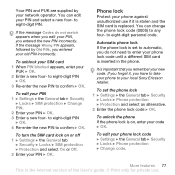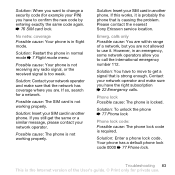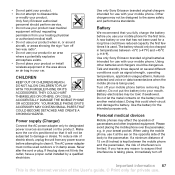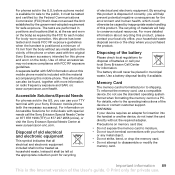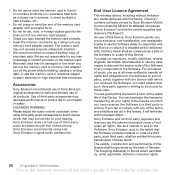Sony Ericsson K550 Support and Manuals
Get Help and Manuals for this Sony Ericsson item
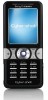
View All Support Options Below
Free Sony Ericsson K550 manuals!
Problems with Sony Ericsson K550?
Ask a Question
Free Sony Ericsson K550 manuals!
Problems with Sony Ericsson K550?
Ask a Question
Sony Ericsson K550 Videos
Popular Sony Ericsson K550 Manual Pages
Sony Ericsson K550 Reviews
We have not received any reviews for Sony Ericsson yet.