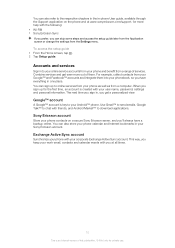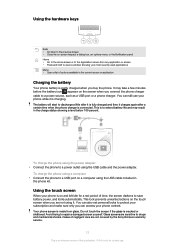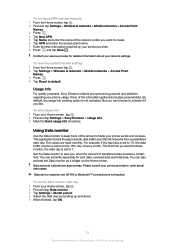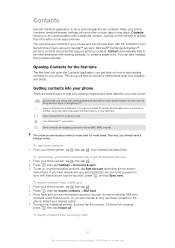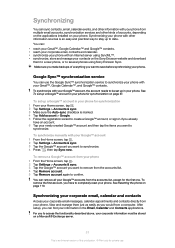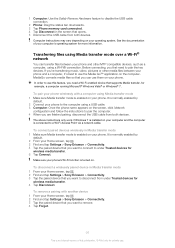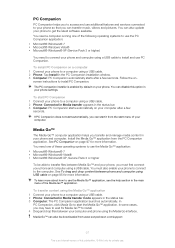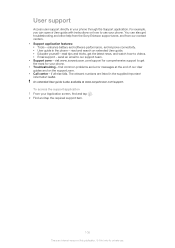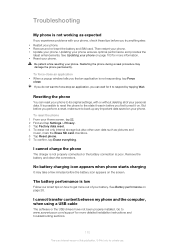Sony Ericsson Xperia mini pro Support and Manuals
Get Help and Manuals for this Sony Ericsson item

View All Support Options Below
Free Sony Ericsson Xperia mini pro manuals!
Problems with Sony Ericsson Xperia mini pro?
Ask a Question
Free Sony Ericsson Xperia mini pro manuals!
Problems with Sony Ericsson Xperia mini pro?
Ask a Question
Most Recent Sony Ericsson Xperia mini pro Questions
How I Can Added Contact On My Tellefon Sony Ericcson Xperia Mini Pro
(Posted by asdfki 9 years ago)
Can I Use Sony Xperia Mini Pro Sk17i With T-mobile Network
(Posted by Mrbasska 9 years ago)
Xperia Mini How To Import Messages From Sim Card
(Posted by wisianr 9 years ago)
How Do I Create A Music Playlist On Sony Ericsson Xperia Mini Pro
(Posted by mikespac 9 years ago)
How Can I Change The Led Notification Light On My Sony Ericsson X10mini Pro
(Posted by wfnikko 9 years ago)
Sony Ericsson Xperia mini pro Videos
Popular Sony Ericsson Xperia mini pro Manual Pages
Sony Ericsson Xperia mini pro Reviews
We have not received any reviews for Sony Ericsson yet.