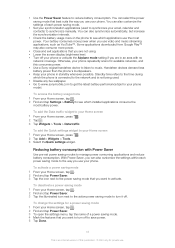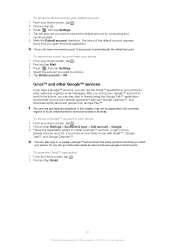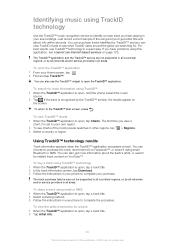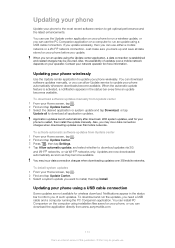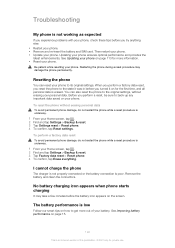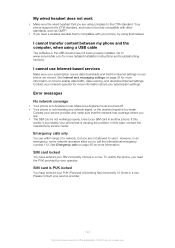Sony Ericsson Xperia J Support and Manuals
Get Help and Manuals for this Sony Ericsson item

View All Support Options Below
Free Sony Ericsson Xperia J manuals!
Problems with Sony Ericsson Xperia J?
Ask a Question
Free Sony Ericsson Xperia J manuals!
Problems with Sony Ericsson Xperia J?
Ask a Question
Most Recent Sony Ericsson Xperia J Questions
How To Stop Flashing Of Light In Sony Xperia
(Posted by dlpuc 9 years ago)
Xphow To Unlock Sony Xperia J St26i Emergency Calls Only Youtube
(Posted by crx2 9 years ago)
Why When I Like To Open Calendar On Dony Xperia J St 26i,says Calendar Has S
(Posted by bocadg 10 years ago)
Recently Purchased Second Hand Sony Ericsson E Xperia And Its Sim Locked To Virg
(Posted by mrsdottie 10 years ago)
Can't Open
i can't open...when i open it only appear Sony logo only.....and then it close automatically
i can't open...when i open it only appear Sony logo only.....and then it close automatically
(Posted by sarguna25 10 years ago)
Sony Ericsson Xperia J Videos
Popular Sony Ericsson Xperia J Manual Pages
Sony Ericsson Xperia J Reviews
We have not received any reviews for Sony Ericsson yet.