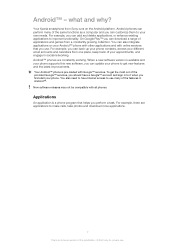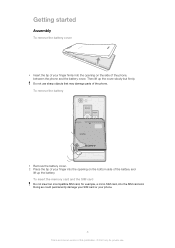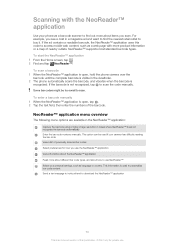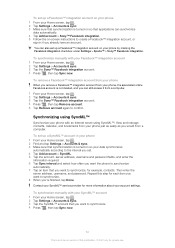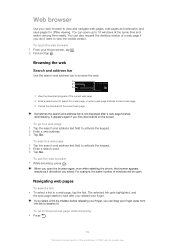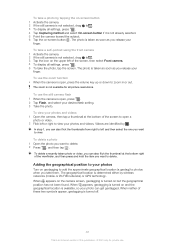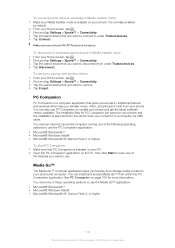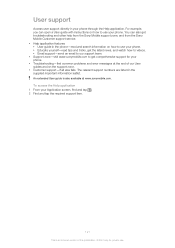Sony Ericsson Xperia J Support Question
Find answers below for this question about Sony Ericsson Xperia J.Need a Sony Ericsson Xperia J manual? We have 1 online manual for this item!
Question posted by sarguna25 on June 15th, 2013
Can't Open
i can't open...when i open it only appear Sony logo only.....and then it close automatically
Current Answers
Answer #1: Posted by TommyKervz on June 15th, 2013 8:58 AM
Greetings - You may need to reflash the phone as per the instructions on this page here -
http://www.sonymobile.com/global-en/tools/update-service/
Hope it helps
Related Sony Ericsson Xperia J Manual Pages
Similar Questions
Why When I Like To Open Calendar On Dony Xperia J St 26i,says Calendar Has S
(Posted by bocadg 10 years ago)
Recently Purchased Second Hand Sony Ericsson E Xperia And Its Sim Locked To Virg
(Posted by mrsdottie 10 years ago)
Where Is The Message Center No In Sony Hazel Mobile Phone..?
where is the message center no in sony Hazel mobile phone..?
where is the message center no in sony Hazel mobile phone..?
(Posted by flameyas 11 years ago)
Saving Contacts For Transferring To A Computer Or Another Mobile Phone
How can I save the contacts in my present mobile phone to transfer them to another mobile or a compu...
How can I save the contacts in my present mobile phone to transfer them to another mobile or a compu...
(Posted by pyfonjallaz 12 years ago)