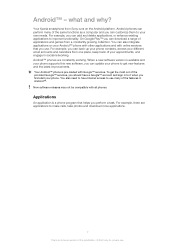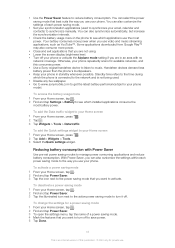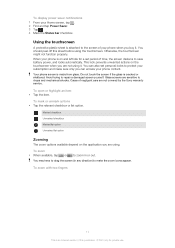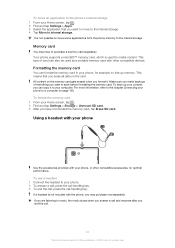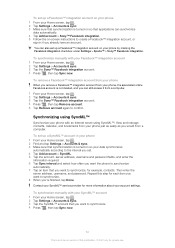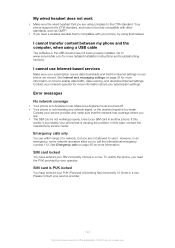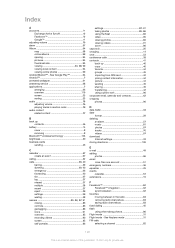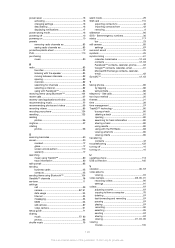Sony Ericsson Xperia J Support Question
Find answers below for this question about Sony Ericsson Xperia J.Need a Sony Ericsson Xperia J manual? We have 1 online manual for this item!
Question posted by crx2 on May 19th, 2014
Xphow To Unlock Sony Xperia J St26i Emergency Calls Only Youtube
The person who posted this question about this Sony Ericsson product did not include a detailed explanation. Please use the "Request More Information" button to the right if more details would help you to answer this question.
Supporting Images
You can click the images below to enlargeCurrent Answers
Answer #1: Posted by TechSupport101 on May 19th, 2014 10:42 AM
Hi. You will have hard reset it by updating its software
Related Sony Ericsson Xperia J Manual Pages
Similar Questions
Recently Purchased Second Hand Sony Ericsson E Xperia And Its Sim Locked To Virg
(Posted by mrsdottie 10 years ago)
London Mobile Unlock In India
how to unlock the london mobile in india
how to unlock the london mobile in india
(Posted by shajithali13 11 years ago)