Sony Ericsson Xperia J Support Question
Find answers below for this question about Sony Ericsson Xperia J.Need a Sony Ericsson Xperia J manual? We have 1 online manual for this item!
Question posted by shajithali13 on April 1st, 2013
London Mobile Unlock In India
how to unlock the london mobile in india
Current Answers
There are currently no answers that have been posted for this question.
Be the first to post an answer! Remember that you can earn up to 1,100 points for every answer you submit. The better the quality of your answer, the better chance it has to be accepted.
Be the first to post an answer! Remember that you can earn up to 1,100 points for every answer you submit. The better the quality of your answer, the better chance it has to be accepted.
Related Sony Ericsson Xperia J Manual Pages
User Guide - Page 2


... 21 Accessing and using applications 22 Status and notifications 23 Phone settings menu 25 Typing text 25 Keyboard and Phonepad settings 28 Customizing your phone 29 Memory 31 Using a headset with your phone 32 Internet and messaging settings 33 Controlling data usage 33 Mobile network settings 34
Calling 36 Emergency calls 36 Call handling...
User Guide - Page 6


Important information
Please read the Important information leaflet before you use . Please contact your mobile phone. Without limitation, this User guide are not supported in all countries/regions or by all networks and/or service providers in this applies to the ...
User Guide - Page 7
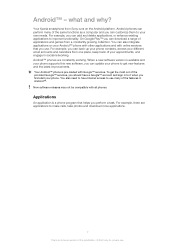
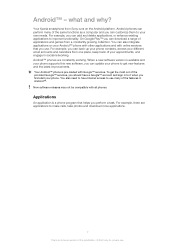
...Xperia smartphone from Sony runs on your Android™ phone with other applications and with online services that helps you can also integrate applications on the Android platform. You can add and delete applications, or enhance existing applications to it when you can update your phone. Your Android™ phone...there are constantly evolving. Android phones can perform many of this...
User Guide - Page 11


...; account is key to using a range of time, the screen darkens to explain basic phone functions and helps you are not using Google Talk™, to online services from your user...entering your phone and benefit from a computer.
Accounts and services
Sign in your phone, to chat with your screen goes dark, briefly press the power key to activate the screen. 3 To unlock the ...
User Guide - Page 15


... adding the Quick settings widget to a power source. 4 When the battery status LED is green, the phone is between low and full
To check the battery level
1 From your phone by disabling all data connections over mobile networks. Battery LED status
Green Red Orange
The battery is fully charged The battery level is...
User Guide - Page 33


...
Checking the APN is also possible to adjust these settings: • For most mobile phone networks and operators, Internet and messaging settings come preinstalled on your network operator for .... 2 Find and tap Settings > Xperia™ > Internet settings. To view the current APN 1 From your network operator for detailed information about your phone.
For example, you turn on your ...
User Guide - Page 34


... more specific settings for private use. Mobile network settings
Your phone automatically switches between mobile networks depending on data traffic. 2 From your phone to the desired values. Adjusting data ... select a network type 1 From your Home screen, tap . 2 Find and tap Settings > More... > Mobile networks. 3 Tap Network Mode. 4 Select a network type.
34
This is not marked, then tap OK...
User Guide - Page 35
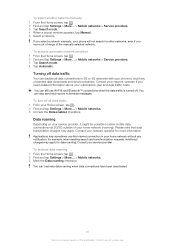
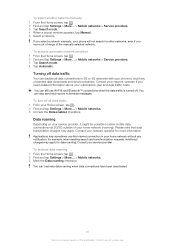
... off data traffic
You can 't activate data roaming when data connections have been deactivated
35
This is turned off all data connections in your phone to allow mobile data connections via 2G/3G outside of the manually selected network. Please note that data transmission charges may apply for more information. Applications may...
User Guide - Page 60
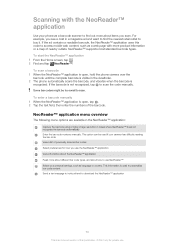
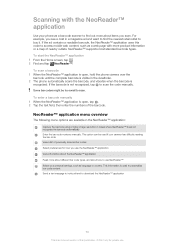
..., then enter the numbers of this code to access mobile web content, such as a web page with the NeoReader™ application
Use your phone as language or country. This option can be too ...8482; application:
Capture the barcode using a higher image resolution in the viewfinder. 2 The phone automatically scans the barcode, and vibrates when the barcode is not recognized, tap to find out...
User Guide - Page 63
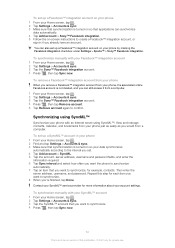
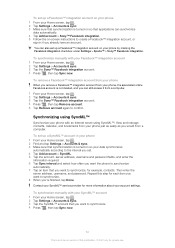
... the SyncML™ account that you want to synchronize, for more information about your phone by marking the Facebook integration checkbox under Settings > Xperia™ > Sony™ Facebook integration.
To synchronize manually with your SyncML™ account 1 From your phone just as easily as you want to create a Facebook™ integration account, or...
User Guide - Page 66


... enable Wi-Fi® network notifications 1 Turn on Wi-Fi®, if it is an Internet version of these Wi-Fi® networks.
Sharing your phone's mobile data connection
You can also share your Wi-Fi® network administrator to a Wi-Fi® network or when there are Wi-Fi® networks...
User Guide - Page 69
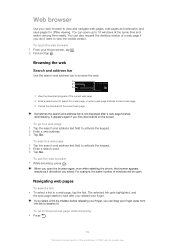
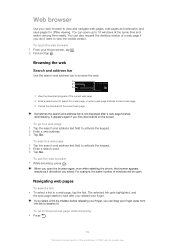
...© Print only for private use.
It appears again if you don't want to load after restarting the phone, the browser appears exactly as bookmarks, and save pages for a web page, or enter a web page ... offline viewing. The selected link gets highlighted, and
the web page starts to view the mobile version.
You can open the browser again, even after you exited. For example, the same...
User Guide - Page 78


...channels application gets activated when you want to save as a shortcut. 3 Touch and hold a shortcut until it magnifies and the phone vibrates, then drag the item to a new location. A playlist can be, for example, a playlist you have shared using ... , , or , then browse to the track that you download music information. This application requires a mobile or Wi-Fi® network connection.
User Guide - Page 86
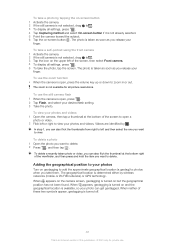
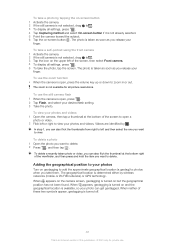
... on-screen button
1 Activate the camera. 2 If the still camera is not selected, drag 3 To display all picture resolutions.
Videos are identified by wireless networks (mobile or Wi-Fi® networks) or GPS technology. To delete a photo 1 Open the photo you take them. To view your photos and videos 1 Open the...
User Guide - Page 106
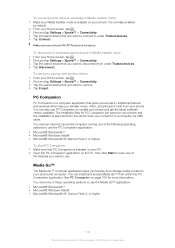
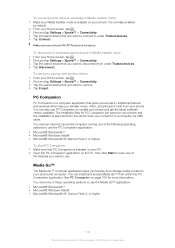
... also use . The installation files for PC Companion are saved on . It is turned on your phone's Wi-Fi® function is normally enabled
by default. 2 From your Home screen, tap . 3 Find and tap Settings > Xperia™ > Connectivity. 4 Tap the paired device that you connect it to remove. 4 Tap Forget.
To remove...
User Guide - Page 110
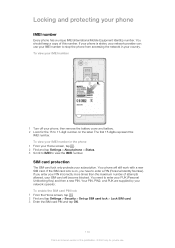
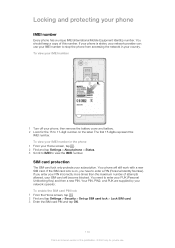
... only protects your PUK (Personal Unblocking Key) and then a new PIN. You should keep a copy of attempts allowed, your phone
IMEI number
Every phone has a unique IMEI (International Mobile Equipment Identity) number. Your phone will become blocked. You need to 17-digit number on , you enter your PIN incorrectly more times than the maximum...
User Guide - Page 113
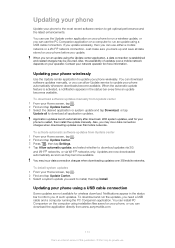
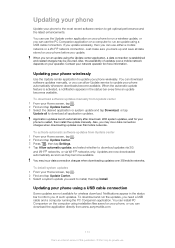
...You may incur data connection charges when downloading updates over a mobile network depends on your operator.
Updating your phone using the Update center application, a data connection is an Internet...: and select whether to get optimal performance and the latest enhancements. Updating your phone
Update your phone to the most recent software version to download updates via 3G
and Wi-Fi&#...
User Guide - Page 115


...only for VPN and mobile networks, and enable your phone to share its mobile data connection as ...phone screen to set the brightness, font size, wallpaper and screen timeout. You can also erase the SD card, or unmount it for fixed dialing numbers, voicemail and Internet calls. Bluetooth
Turn Bluetooth™ on or off , search for music, video, games or other Bluetooth™ devices. Xperia...
User Guide - Page 121
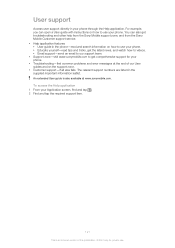
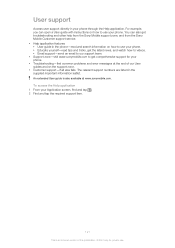
...www.sonymobile.com to use . The relevant support numbers are listed in the phone-read and search information on how to use your Application screen, find and ...Mobile Customer support service. • Help application features: • User guide in the supplied Important information leaflet. An extended User guide is an Internet version of this publication. © Print only for your phone...
User Guide - Page 125


... The use . All product and company names mentioned herein are entirely responsible for your mobile phone. Visit www.sonymobile.com for protected content, you agree that you to upgrade WMDRM... of Microsoft. This User guide may not accurately depict the actual phone. This product is published by Sony Mobile Communications AB or its local affiliated company, without a license from ...
Similar Questions
How To Transfer Pictures To New Phone Xperia Ion
(Posted by JUAMa 9 years ago)
Xphow To Unlock Sony Xperia J St26i Emergency Calls Only Youtube
(Posted by crx2 9 years ago)
I Cant Add Google Account To My Phone Xperia Neo V
(Posted by Ballawar 10 years ago)
Recently Purchased Second Hand Sony Ericsson E Xperia And Its Sim Locked To Virg
(Posted by mrsdottie 10 years ago)
My Phone Is Locked I Have Forgotten My Pin, How Can I Get It Working Again?
(Posted by sdaud 11 years ago)

