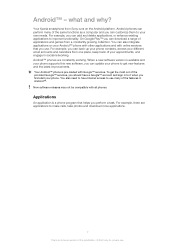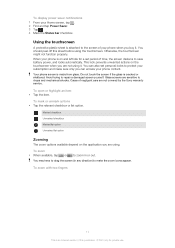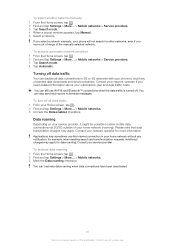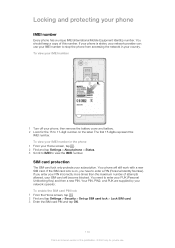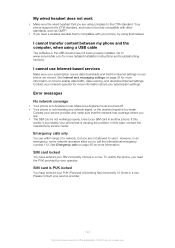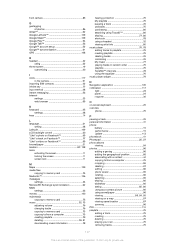Sony Ericsson Xperia J Support Question
Find answers below for this question about Sony Ericsson Xperia J.Need a Sony Ericsson Xperia J manual? We have 1 online manual for this item!
Question posted by sdaud on March 13th, 2013
My Phone Is Locked I Have Forgotten My Pin, How Can I Get It Working Again?
The person who posted this question about this Sony Ericsson product did not include a detailed explanation. Please use the "Request More Information" button to the right if more details would help you to answer this question.
Current Answers
Related Sony Ericsson Xperia J Manual Pages
Similar Questions
How To Transfer Pictures To New Phone Xperia Ion
(Posted by JUAMa 9 years ago)
Why When I Like To Open Calendar On Dony Xperia J St 26i,says Calendar Has S
(Posted by bocadg 10 years ago)
Recently Purchased Second Hand Sony Ericsson E Xperia And Its Sim Locked To Virg
(Posted by mrsdottie 10 years ago)
London Mobile Unlock In India
how to unlock the london mobile in india
how to unlock the london mobile in india
(Posted by shajithali13 11 years ago)
My Xperia Neo V Screen Lock Doesn't Work Properly.why
(Posted by 7262salik 11 years ago)