Sony Ericsson Xperia ion Support Question
Find answers below for this question about Sony Ericsson Xperia ion.Need a Sony Ericsson Xperia ion manual? We have 1 online manual for this item!
Question posted by gnysso on September 18th, 2013
How To Unlock Sony Xperia Ion For Free
The person who posted this question about this Sony Ericsson product did not include a detailed explanation. Please use the "Request More Information" button to the right if more details would help you to answer this question.
Current Answers
There are currently no answers that have been posted for this question.
Be the first to post an answer! Remember that you can earn up to 1,100 points for every answer you submit. The better the quality of your answer, the better chance it has to be accepted.
Be the first to post an answer! Remember that you can earn up to 1,100 points for every answer you submit. The better the quality of your answer, the better chance it has to be accepted.
Related Sony Ericsson Xperia ion Manual Pages
User Guide - Page 6


... described in this User guide are not supported in all networks and/or service providers in advance. Sony does not warrant or guarantee the availability or performance of any specific service or feature and whether additional..., this publication. © Print only for private use your mobile phone. Important information
Please read the Important information leaflet before you use .
User Guide - Page 10


...you turn off . 3 Tap OK. Turning the phone on and off
To turn on the right side of the phone until the options menu opens. until the phone vibrates.
2 If your screen goes dark, briefly ...press the power key to activate the screen. 3 To unlock the screen, drag to start...
User Guide - Page 11


...tap or . You can sign up for the first time, an account is created with your phone as well as from your user name, password, settings and personal information.
To lock the screen... manually
• When the screen is an Internet version of audio tracks without unlocking the screen. To change audio tracks from the lockscreen 1 To activate the screen, briefly press the...
User Guide - Page 15


.... This setting does not prevent your phone from transmitting data over mobile networks. You can do this publication. © Print only for private use Airplane mode if you improve battery performance: • Charge your phone repeatedly scans for available networks, and this consumes power. • Use a Sony original handsfree device to listen to music...
User Guide - Page 16


...you can also set period of negligent care are not covered by the Sony warranty service. You can access your phone model. Do not touch the screen if the glass is made from... widget to drops and mechanical shocks. Otherwise, the touchscreen might not function properly. Your phone screen is cracked or shattered. Marked checkbox Unmarked checkbox Marked list option Unmarked list option
...
User Guide - Page 25


... keyboard, but also has other options appear, then, while keeping your text input method. The Xperia™ keyboard gives you two different options, the on the caps lock • Before you...select "é". To edit text 1 When you enter text, tap
.
Xperia™ keyboard
You can also select the Xperia™ keyboard as writing language and automatic correction. You can select settings ...
User Guide - Page 32
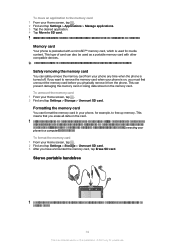
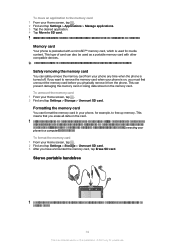
...card. 3 After you erase all data on the memory card gets erased when you physically remove it from the phone. This can safely remove the memory card from your Home screen, tap . 2 Find and tap Settings > ... for optimal performance.
32
This is an Internet version of everything you want to free up your phone, for purchase as a portable memory card with a microSD™ memory card, ...
User Guide - Page 33


... information. You can disable all data traffic 1 From your phone to avoid any notification, for private use Wi-Fi® and Bluetooth™ connections when the data traffic is not included with your Home screen, tap . 2 Find and tap Settings > Wireless & networks > Mobile networks. 3 Unmark the Data enabled checkbox.
If you are...
User Guide - Page 38


... accounts that support synchronization. Transferring contacts using a PC, use the PC Companion program. Using the PC Companion program to transfer contacts
If you are several phone brands, including iPhone, Samsung, HTC and Nokia. It's free, and the installation files are already saved on a contact to see all communications with updating your...
User Guide - Page 56


... you start downloading from the Application screen.
56
This is tied to view its details, and follow the instructions on your phone, an additional screen appears with details. To download a free application 1 In Android Market™, find an item you wish to download by browsing categories, or by using the search function...
User Guide - Page 57


...the application for which you want to clear all cache for some preinstalled applications. Clearing your phone is set to block such installations.
You might also want to delete some applications. Installing... for example, the application memory becomes full, or you can damage your phone. Sony does not warrant or guarantee the performance of unknown or unreliable origin can ...
User Guide - Page 59


...appear:
Downloading of video is an Internet version of this publication. © Print only for example, your phone is paused Confirmation of successful purchase Rental countdown period has started
Watching a video from Video Unlimited, you can...overview
When you watch your rented or purchased videos on most Sony™ device that you have enough free space on your Video Unlimited account.
User Guide - Page 65


... Inbox check frequency and select an interval option. After setup, you can decide: • how often the phone should check for new email messages. • to get the option to create a Facebook inside Xperia™ account, which you grant authority to implement security policies on a Microsoft® Exchange server. When you set...
User Guide - Page 66


... a Facebook™ account, or sign in the status bar, drag down the status bar and tap
Facebook inside Xperia™ to get more information about your account settings. Synchronizing using SyncML™
Synchronize your phone with your Facebook™ account 1 From your Home screen, tap . 2 Tap Settings > Accounts & sync. 3 Tap the Facebook...
User Guide - Page 98


... other locations, appear in albums.
If the screen orientation does not change automatically when you turn the phone sideways, mark the Auto-rotate screen checkbox under Settings > Display.
1
2
3 4
5 6
...basic editing tasks on the screen to view more natural images.
BRAVIA® Engine
Sony's Mobile BRAVIA® Engine technology improves the viewing quality of photos and videos after you ...
User Guide - Page 106


...and tap Settings > Xperia™ > Connectivity. 3 Unmark the Auto connect in Microsoft® Windows® Explorer. 3 Computer: Drag and drop the desired files between a computer and your phone's memory card 1 ... computer. To disable automatic connections to a computer using MSC mode 1 Connect your phone to your memory card in MSC checkbox gets checked automatically. When you can use...
User Guide - Page 107


... is not available in Media transfer mode 1 Make sure Media transfer mode is enabled on your phone's Wi-Fi® function is normally enabled
by default. 2 From your Home screen, tap . 3 Find and tap Settings > Xperia™ > Connectivity. 4 Tap the paired device that you want to use this feature, you want to...
User Guide - Page 114
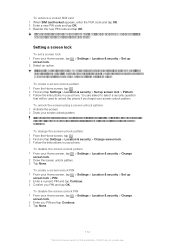
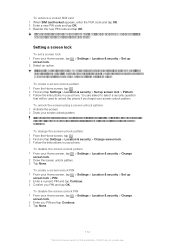
... a numeric PIN and tap Continue. 3 Confirm you forget this information, it may not be used to unlock the phone if you draw on the screen is an Internet version of this happens, contact AT&T to Sony Customer support for private use. If you PIN and tap Continue. 3 Tap None.
114
This is rejected...
User Guide - Page 121


...call the international emergency number 112. However, in a row. To unlock the phone, you to www.att.com/tutorials for more information. The battery ...phone. Insert your PIN incorrectly 3 times in an emergency, some network operators allow you need the PUK provided by your operator. If this
works, it . Emergency calls only
You are within range of this case, contact the nearest Sony...
User Guide - Page 124


... 1261-9520.1 Your mobile phone has the capability to ...Mobility. ©2011 AT&T Intellectual Property. No license is granted or shall be incorporated into new editions of this User guide necessitated by typographical errors, inaccuracies of current information, or improvements to applications available outside of a consumer for (i) encoding video in compliance with the Sony Xperia™ ion...
Similar Questions
How To Turn Off Voice Command On The Sony Xperia Ion
(Posted by garfmark 9 years ago)
How To Simcard Unlock Sony Xperia Ray For Free And How To Change Sim Pin
(Posted by ahmsand 10 years ago)
How To Remove Battery Back Cover Sony Xperia Ion Battery
(Posted by brianMAFIOS 10 years ago)
How To Unlock Sony Xperia St25i Sim Code Free Number Download
(Posted by kelbig 10 years ago)

