Sony Ericsson Xperia ray Support Question
Find answers below for this question about Sony Ericsson Xperia ray.Need a Sony Ericsson Xperia ray manual? We have 1 online manual for this item!
Question posted by ahmsand on January 15th, 2014
How To Simcard Unlock Sony Xperia Ray For Free And How To Change Sim Pin
The person who posted this question about this Sony Ericsson product did not include a detailed explanation. Please use the "Request More Information" button to the right if more details would help you to answer this question.
Current Answers
There are currently no answers that have been posted for this question.
Be the first to post an answer! Remember that you can earn up to 1,100 points for every answer you submit. The better the quality of your answer, the better chance it has to be accepted.
Be the first to post an answer! Remember that you can earn up to 1,100 points for every answer you submit. The better the quality of your answer, the better chance it has to be accepted.
Related Sony Ericsson Xperia ray Manual Pages
User Guide - Page 9
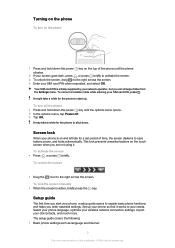
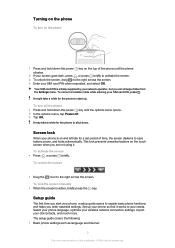
...change it later from the Settings menu. To lock the screen manually
• When the screen is initially supplied by your phone is an Internet version of the phone... the screen. To unlock the screen
• Drag the icon to your SIM card PIN when requested, and ... for the phone to explain basic phone functions and helps you enter essential settings.
Your SIM card PIN is active...
User Guide - Page 10
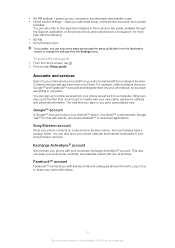
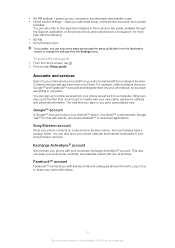
... account. You can skip some steps and access the setup guide later from the Application screen or change the settings from a range of them into your phone contacts on the phone and at all over the world. Sony Ericsson account
Store your phonebook, so you with email setup, online service accounts, and contact
transfers...
User Guide - Page 15
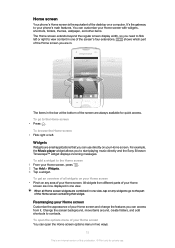
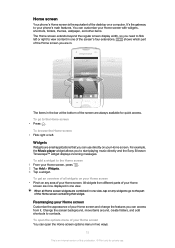
...the equivalent of the Home screen containing that you can access from different parts of your phone's main features. To get an overview of all Home screen widgets are now displayed in...playing music directly and the Sony Ericsson Timescape™ widget displays incoming messages. Rearranging your Home screen
Customize the appearance of your Home screen and change the features you can ...
User Guide - Page 27
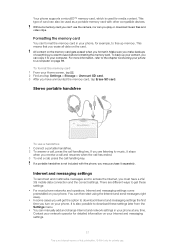
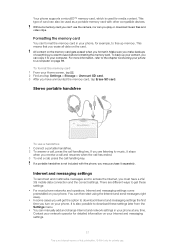
...phone, you may purchase it to your network operator for media content. Without a memory card you can manually add and change... a call, press the call handling key. There are listening to free up your phone. To back up memory.
Stereo portable handsfree
To use the camera,.../ 3G mobile data connection and the correct settings. To format the memory card 1 From your phone at any...
User Guide - Page 32
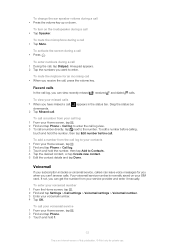
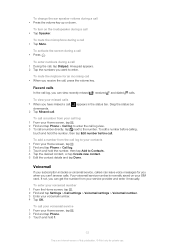
...screen, tap . 2 Find and tap Phone. 3 Touch and hold 1.
32
This is normally saved on the loudspeaker during a call • Press . To change the ear speaker volume during a call...Phone > Call log to enter the call log view. 3 To call log to your contacts
1 From your service provider and enter it manually. If not, you can view recently missed , received and dialed calls. To turn on your SIM...
User Guide - Page 35
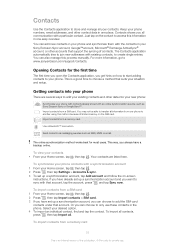
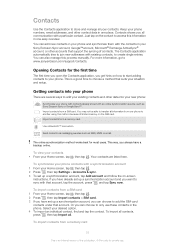
... users. You may not be able to transfer all information from one phone to store and manage all your Sony Ericsson Sync account, Google™account, Microsoft® Exchange ActiveSync®...manage this information in one easy overview. This way, you all .
Import contacts from a SIM card. If you can choose to access this process manually. Contacts shows you always have already...
User Guide - Page 41


... activate. To call . To view messages saved on the SIM card 1 From your Home screen, tap , then tap Messaging. 2 Press , then tap Settings > SIM messages.
41
This is saved in a message you receive... tap Done. To change the notification settings for the conversations you have not saved the recipient in the message.
To save a file contained in your contacts, tap the phone number you want to...
User Guide - Page 47


... Home screen on the web services you can see a snack-size preview of this chapter may not be added on the screen. Sony Ericsson Timescape™
Sony Ericsson Timescape™ changes the way you interact with the most recent tile at the top 3 Timescape™ event filter
Timescape™ widget
The Timescape™...
User Guide - Page 53


... third party applications or content transferred via download or other interface to your phone. Sony Ericsson does not warrant or guarantee the performance of unknown or unreliable origin can change this publication. © Print only for any questions or concerns. Similarly, Sony Ericsson is not responsible for private use content from unknown sources. By...
User Guide - Page 54
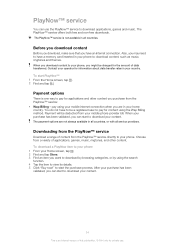
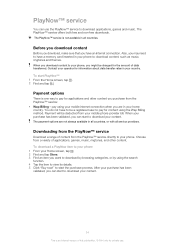
.... Also, you may need to have a memory card inserted in your phone to download your Home screen, tap . 2 Find and tap Store. 3...this publication. © Print only for content using your mobile internet connection when you have to be deducted from the ...your purchase has been validated, you download content to your mobile phone provider bill.
The payment options are in your home ...
User Guide - Page 55


... setting you want to view. If you have a Sony Ericsson account or a Google™ account, you . To view multiple calendars 1 From your phone plays a short sound to open the alarm clock by..., tap , then find and tap Calendar. 2 Press and select an option. To change , and edit as desired. To set to change the calendar settings 1 From your Home screen, tap , then tap Calendar. 2 Press...
User Guide - Page 60
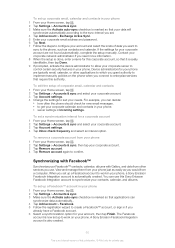
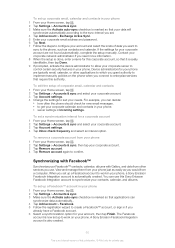
... your corporate calendar and contacts in your phone, a Sony Ericsson Facebook Integration account is automatically created.
The Facebook
account is an Internet version of corporate email, calendar and contacts 1 From your Home screen, tap . 2 Tap Settings > Accounts & sync and select your corporate account. 3 Tap Account settings. 4 Change the settings to suit your corporate...
User Guide - Page 61
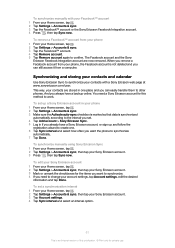
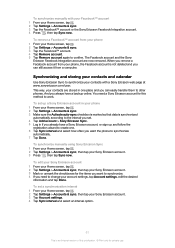
... the registration wizard to create one place and you want the phone to change your Home screen, tap . 2 Tap Settings > Accounts & sync. 3 Tap the Facebook™ account or the Sony Ericsson Facebook Integration account. 4 Press , then tap Sync now. To edit your Sony Ericsson account 1 From your Home screen, tap . 2 Tap Settings > Accounts & sync...
User Guide - Page 73


...To adjust the audio volume • In the music player, press the volume key.
You are now free to open the music player. To return to the music player when it is an Internet version of ...or tapping 7 Elapsed time of this way. To minimize the music player • In the music player, press to change tracks • In the music player, tap or . To pause a track • In the music player, tap...
User Guide - Page 103
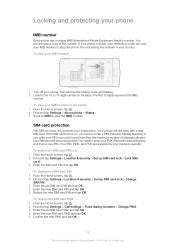
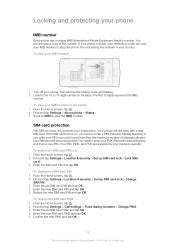
... digits represent the IMEI
number. SIM card protection
The SIM card lock only protects your phone
IMEI number
Every phone has a unique IMEI (International Mobile Equipment Identity) number. To change the SIM card PIN 1 From the Home screen, tap . 2 Find and tap Settings > Location & security > Set up SIM card lock > Lock SIM card. 3 Enter the SIM card PIN and tap OK. Locking...
User Guide - Page 104
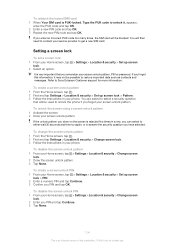
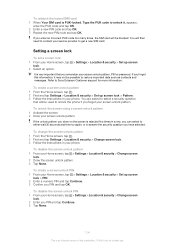
... a screen lock
1 From your phone. To create a screen unlock pattern 1 From the Home screen, tap . 2 Find and tap Settings > Location & security > Set up screen
lock > PIN. 2 Enter a numeric PIN and tap Continue. 3 Confirm you PIN and tap OK. You are asked to Sony Ericsson Customer support for private use.
To change the screen unlock pattern 1 From the Home...
User Guide - Page 114


... publication. © Print only for more information. To unlock the phone, you to call the international emergency number 112. See Internet...PIN incorrectly 3 times in another phone.
Error messages No network coverage
• Your phone is PUK-locked
You have entered your subscription settings. If this case, contact the nearest Sony Ericsson service center.
You have entered your SIM...
User Guide - Page 115


... or applications provided by third parties. Improvements and changes to this product is prohibited without a license from Fraunhofer IIS and Thomson. All rights reserved. ©Sony Ericsson Mobile Communications AB, 2011 Publication number: 1252-5349.1 Your mobile phone has the capability to play or copy protected content. Sony Ericsson does not guarantee the accuracy, integrity, or...
User Guide - Page 116
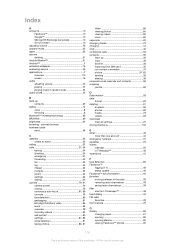
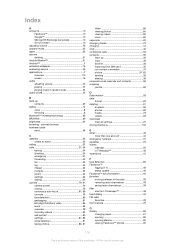
...10 Microsoft® Exchange (corporate 10 Sony Ericsson 10 adjusting volume 73 airplane mode...audio books 72
B back up 39 copy 39 favorite 38 importing from SIM card 35 join contact information 37 picture 37, 92 sending 38 sharing ...
video 85 viewing photos 80 viewing videos 85 zoom 80 caps lock 20 changing tracks 73 charging 12 chat 46 conference calls 33 contacts 35 back up
...
User Guide - Page 118
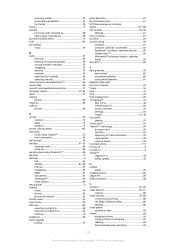
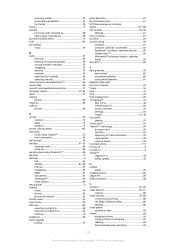
... screen 24
cracked 12 glass 12 warranty 12 screen unlock pattern 103 searching music using TrackID 76 track information 76...SIM card 103 exporting contacts to 39 importing contacts from 35 inserting 8 slideshow 92 smart playlists playing 74
smile detection 81 Sony... in to 49 status update 49
U update
status 49 updating phone 106 usage info 28 USB connection 98
V vibration 24, 55...
Similar Questions
Sony Xperia Ray Market Cannot Connect Google Server
(Posted by djaveJo 10 years ago)
Sony Xperia Ray White How Much In Malaysia
(Posted by JerkFhassa 10 years ago)
How To Unlock Sony Xperia St25i Sim Code Free Number Download
(Posted by kelbig 10 years ago)
I Cannot Access Google Market Apps On My Sony Xperia Ray..please Help.. I
(Posted by ellcykr 11 years ago)

