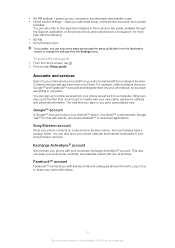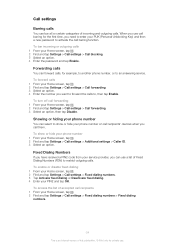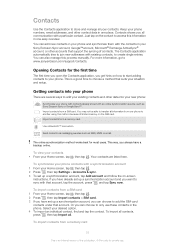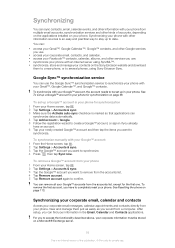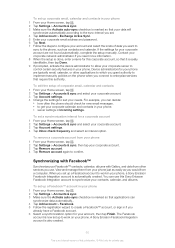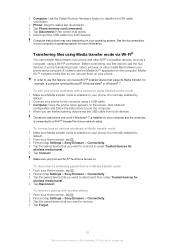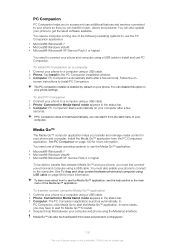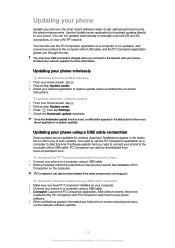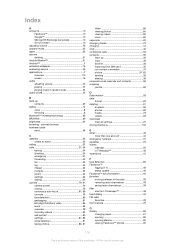Sony Ericsson Xperia ray Support and Manuals
Get Help and Manuals for this Sony Ericsson item

View All Support Options Below
Free Sony Ericsson Xperia ray manuals!
Problems with Sony Ericsson Xperia ray?
Ask a Question
Free Sony Ericsson Xperia ray manuals!
Problems with Sony Ericsson Xperia ray?
Ask a Question
Most Recent Sony Ericsson Xperia ray Questions
Files Can Be Send Using Bluetooth But Cannot Receive In Sony Ericsson Xperia
ray
ray
(Posted by wcsinist 9 years ago)
How To Set My Memory Card As Default Memory For My Camera Sony Ericsson Xperia
ray
ray
(Posted by acdowens 9 years ago)
How To Change For Message Center In Xperia Ray
(Posted by DICKSzsztan 9 years ago)
How To Unlock Sony Ericsson Xperia Ray Screen
(Posted by linasa 9 years ago)
How To Check Message Centre Number On Xperia Ray
(Posted by gagatyonyak 9 years ago)
Sony Ericsson Xperia ray Videos
Popular Sony Ericsson Xperia ray Manual Pages
Sony Ericsson Xperia ray Reviews
We have not received any reviews for Sony Ericsson yet.