Sony Ericsson Xperia ray Support Question
Find answers below for this question about Sony Ericsson Xperia ray.Need a Sony Ericsson Xperia ray manual? We have 1 online manual for this item!
Question posted by DICKSzsztan on August 1st, 2014
How To Change For Message Center In Xperia Ray
The person who posted this question about this Sony Ericsson product did not include a detailed explanation. Please use the "Request More Information" button to the right if more details would help you to answer this question.
Current Answers
There are currently no answers that have been posted for this question.
Be the first to post an answer! Remember that you can earn up to 1,100 points for every answer you submit. The better the quality of your answer, the better chance it has to be accepted.
Be the first to post an answer! Remember that you can earn up to 1,100 points for every answer you submit. The better the quality of your answer, the better chance it has to be accepted.
Related Sony Ericsson Xperia ray Manual Pages
User Guide - Page 6


Please contact your mobile phone. Without limitation, this applies to determine availability of any specific service or feature and whether additional access or usage fees apply.
6
This is an Internet ...
User Guide - Page 15
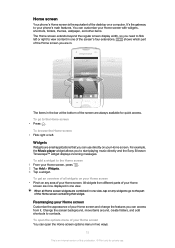
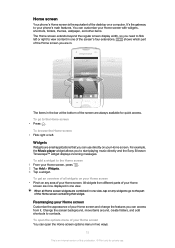
...screen options menu in one view. It's the gateway to your Home screen and change the features you are always available for private use directly on a computer. You can use ...of your phone's main features.
For example, the Music player widget allows you need to start playing music directly and the Sony Ericsson Timescape™ widget displays incoming messages. The ...
User Guide - Page 25
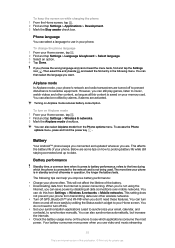
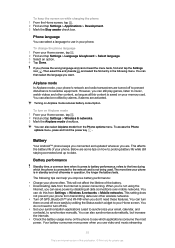
... menu, press and hold the power key .
You can also select Airplane mode from Settings > Wireless & networks > Mobile networks. To change the phone language 1 From your phone.
However, you improve battery performance: • Charge your memory card. You can also synchronize automatically, but increase the intervals. • Check the battery usage menu ...
User Guide - Page 26
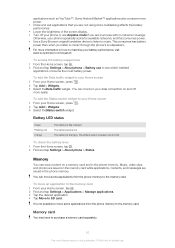
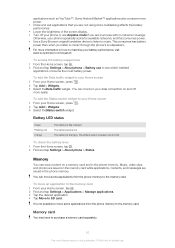
... can now turn your data connection on the memory card while applications, contacts, and messages are in the phone memory. It is an Internet version of the screen display. • Turn off... to purchase a memory card separately.
26
This is not possible to move some applications from the phone memory to SD card. To add the Data traffic widget to maximize your Home screen, press ....
User Guide - Page 27
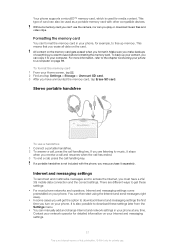
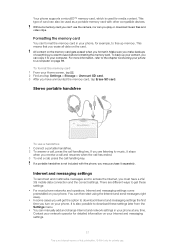
... it separately. You can you have a 2G/ 3G mobile data connection and the correct settings.
This means that you...key. Internet and messaging settings
To send text and multimedia messages and to free up your Internet and messaging settings.
27
... card
You can manually add and change Internet and network settings in your phone. All content on your phone, for private use a handsfree 1...
User Guide - Page 28


...Settings > Wireless & networks > Mobile networks. 3 Tap Access Point Names. To reset the default Internet ...2 Tap Settings > Wireless & networks > Mobile networks > Access Point
Names. 3 Press ... detailed information about your phone usage. Please consult your phone sends and receives.
But... 2 Find and tap Settings > Wireless & networks > Mobile networks > Access Point
Names. 3 Press . 4 Tap New...
User Guide - Page 29


... data, depending on your network operator, it might be possible to behave in your phone is deactivated. When data traffic is an Internet version of your network operator for example... tap . 2 Find and tap Settings > Wireless & networks > Mobile networks. 3 Mark the Data roaming checkbox. You can also send and receive multimedia messages. Turning off , you want to only use Wi-Fi™ ...
User Guide - Page 32
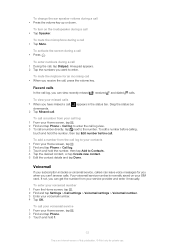
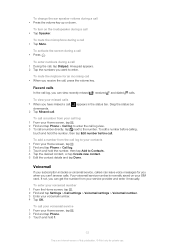
...To mute the ringtone for you when you can leave voice messages for an incoming call • When you receive the ...calls. Voicemail
If your service provider and enter it manually. To change the ear speaker volume during a call • Press .
appears...Voicemail number. 3 Enter your Home screen, tap . 2 Find and tap Phone. 3 Touch and hold the number, then tap Edit number before call &#...
User Guide - Page 41


... , then select the desired option. Text and multimedia message options
To change the delivery report settings for messages 1 From your Home screen, tap , then tap Messaging. 2 Press , then tap Settings. 3 If desired...view messages saved on the SIM card 1 From your Home screen, tap , then tap Messaging. 2 Press , then tap Settings > SIM messages.
41
This is saved in your contacts, tap the phone ...
User Guide - Page 44


...
If you have one
email account, press , then tap Accounts. 4 Touch and hold the message you want to remove, then tap Delete account > OK. To set up more than one .... If you have set up your Google™ account to use the Gmail™ application in your phone, you open . To change the inbox checking frequency 1 From your Home screen, tap . 2 Find and tap Email. 3 Press...
User Guide - Page 54
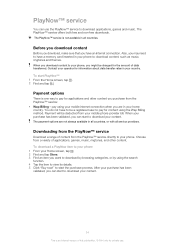
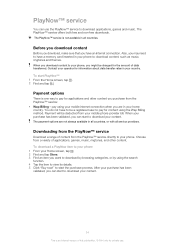
...music, ringtones and themes. to pay for information about data transfer rates in your mobile phone provider bill. pay for private use the PlayNow™ service to download by ...connection. The PlayNow™ service is an Internet version of data transferred. To download a PlayNow item to your phone 1 From your Home screen, tap . 2 Find and tap Store. 3 Find an item you can start ...
User Guide - Page 58


... receive a confirmation
message asking if you want to continue to view bar code mobile web content after a successful scan • Choose if you want to find out more product information or a map of nearby outlets. NeoReader™ application menu overview
The following menu options are available in the viewfinder. 2 The phone automatically scans...
User Guide - Page 60
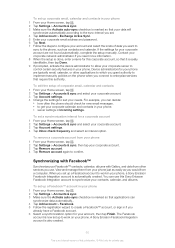
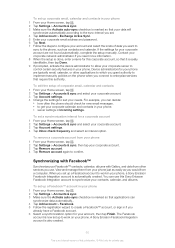
... and select an interval option. When you can decide:
• how often the phone should check for new email messages. • to confirm. You can
synchronize data automatically.. 4 Tap Add account >...Settings > Accounts & sync and select your corporate account. 3 Tap Account settings. 4 Change the settings to the phone, such as you need more information. 8 When the setup is done, enter a name...
User Guide - Page 65
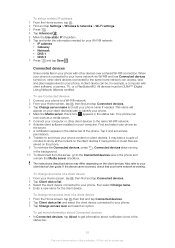
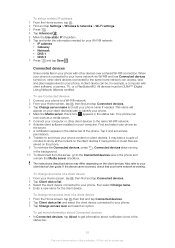
... Client device list and select the client device connected to identify your phone, then select Change name. 4 Enter a new name for the client device. This name will
appear on client devices.... Also refer to your phone. 4 Mark the Media server check box.
To change the name of a client device 1 From the Home screen, tap , then find ...
User Guide - Page 89


... orientation does not change automatically when you turn on Mobile BRAVIA ENGINE™
1 From your Home screen, tap . 2 Find and tap Gallery. For more vivid results.
To turn the phone sideways, mark the...tap Settings > Display. 3 Mark the Mobile BRAVIA Engine checkbox if it with friends, via Bluetooth™ wireless technology, email or messaging. And you 've downloaded or copied to...
User Guide - Page 90
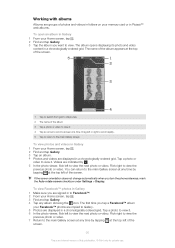
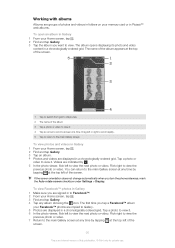
... Gallery 1 Make sure you are signed in to Gallery. 5 Photos are displayed in a chronologically ordered grid. If the screen orientation does not change automatically when you turn the phone sideways, mark the Auto-rotate screen checkbox under Settings > Display. Working with albums
Albums are groups of photos and videos in folders on...
User Guide - Page 93
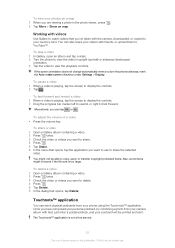
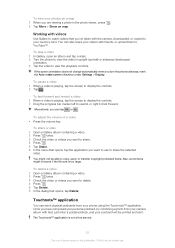
...and your videos with the camera, downloaded, or copied to YouTube™. To view your phone using the Touchnote™ application. You can tap or .
You might not be printed...video is playing, tap the screen to share the selected
video.
If the screen orientation does not change automatically when you can also share your postcard will be able to view the playback controls. To ...
User Guide - Page 114


...3 times in your phone are correct. If this works,
it . Emergency calls only
You are within range of this case, contact the nearest Sony Ericsson service center.
Insert your SIM...is causing the problem. Contact your subscription settings. Error messages No network coverage
• Your phone is in a row. See Internet and messaging settings on page 27 for more information on page 31...
User Guide - Page 115


...video. This product is granted or shall be implied for any way for your mobile phone. If you decline an upgrade, you to upgrade WMDRM to access their intellectual property... not modify, decompile, disassemble, decrypt, extract, or otherwise reverse engineer Software. Improvements and changes to this User guide necessitated by MPEG LA to promotional, internal, and commercial uses and ...
User Guide - Page 117
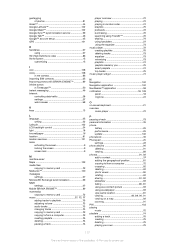
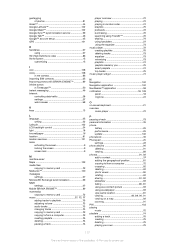
...72 Media Go 100 messages
settings 27 Microsoft® Exchange synchronization 59 MMS
settings 27 Mobile BRAVIA ENGINE 89 ...multimedia
copying to memory card 72 music 27, 72, 77
adding tracks to playlists 75 adjusting volume 73 audio books 72 changing...
P pausing a track 73 personal information 35 phone
battery 25 performance 25 update 106 phonebook 35 ...
Similar Questions
How To Change Message Center Number In Xperia Neo
(Posted by Angeher 9 years ago)
How To Check Message Centre Number On Xperia Ray
(Posted by gagatyonyak 9 years ago)
How To Change Message Center Sony Ericsson Xperia Arc S
(Posted by ecwil 10 years ago)
Hi My Xperia Ray Has Stopped Sending, Receiving Text Messages. Thanks
(Posted by pierrecouede50120 10 years ago)
How To Simcard Unlock Sony Xperia Ray For Free And How To Change Sim Pin
(Posted by ahmsand 10 years ago)

