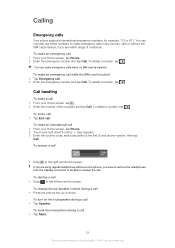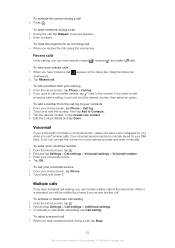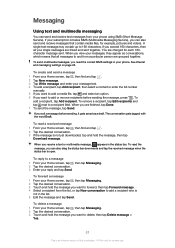Sony Ericsson Xperia neo Support Question
Find answers below for this question about Sony Ericsson Xperia neo.Need a Sony Ericsson Xperia neo manual? We have 1 online manual for this item!
Question posted by Angeher on August 26th, 2014
How To Change Message Center Number In Xperia Neo
The person who posted this question about this Sony Ericsson product did not include a detailed explanation. Please use the "Request More Information" button to the right if more details would help you to answer this question.
Current Answers
Related Sony Ericsson Xperia neo Manual Pages
Similar Questions
How To Turn The Light Of Phone On When Message Received On Xperia Neo
(Posted by Susanasdf12 9 years ago)
How To Add Message Center Number On Xperia W8
(Posted by maub0r3l 10 years ago)
How To Change A Sony Ericsson Xperia Neo Keyboard Language Settings From
japanese to english
japanese to english
(Posted by conaweek 10 years ago)
Message Center Number
Hello I am using w8 series mobile.i cant send message from last 5 days the status says couldnt send...
Hello I am using w8 series mobile.i cant send message from last 5 days the status says couldnt send...
(Posted by amitaccountant 11 years ago)