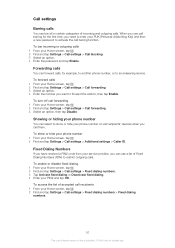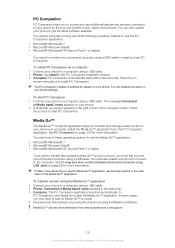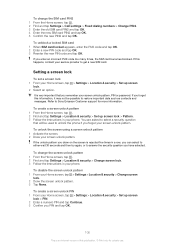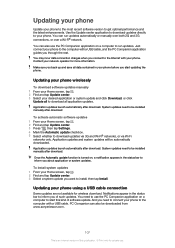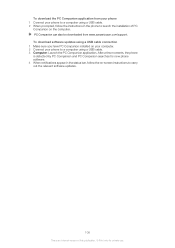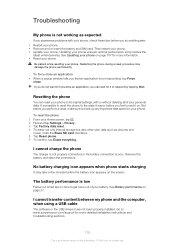Sony Ericsson Xperia neo V Support and Manuals
Get Help and Manuals for this Sony Ericsson item

View All Support Options Below
Free Sony Ericsson Xperia neo V manuals!
Problems with Sony Ericsson Xperia neo V?
Ask a Question
Free Sony Ericsson Xperia neo V manuals!
Problems with Sony Ericsson Xperia neo V?
Ask a Question
Most Recent Sony Ericsson Xperia neo V Questions
Sonyericsson Hjelp! Tekstmelding Er Blitt Kinesisk.
(Posted by magrini 9 years ago)
How To Mute The Camera Sound In Xperia Neo V?
(Posted by zarachib 9 years ago)
How Can I Make My Wallpaper Full Screen Xperia Neo
(Posted by AmbaMa 9 years ago)
How To Send Emails From Experia Neo
(Posted by hockBess 9 years ago)
How To Unlock Pin In Xperia Neo V
(Posted by foreProph 9 years ago)
Sony Ericsson Xperia neo V Videos
Popular Sony Ericsson Xperia neo V Manual Pages
Sony Ericsson Xperia neo V Reviews
We have not received any reviews for Sony Ericsson yet.