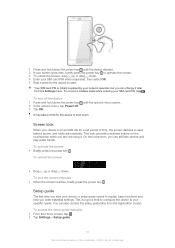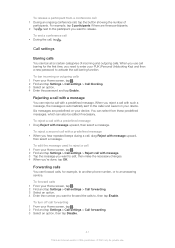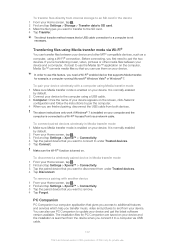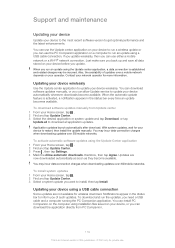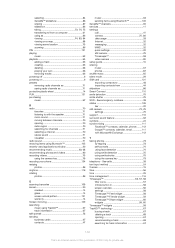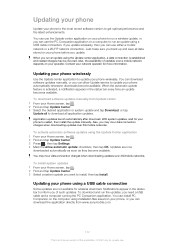Sony Ericsson Xperia T Support and Manuals
Get Help and Manuals for this Sony Ericsson item

View All Support Options Below
Free Sony Ericsson Xperia T manuals!
Problems with Sony Ericsson Xperia T?
Ask a Question
Free Sony Ericsson Xperia T manuals!
Problems with Sony Ericsson Xperia T?
Ask a Question
Most Recent Sony Ericsson Xperia T Questions
How To Downlond Apn For Sony Xperia T
(Posted by babytachi2005 9 years ago)
Sony Ericsson Xperia T Videos
Popular Sony Ericsson Xperia T Manual Pages
Sony Ericsson Xperia T Reviews
We have not received any reviews for Sony Ericsson yet.