Sony Ericsson Xperia Z1S Support and Manuals
Get Help and Manuals for this Sony Ericsson item
This item is in your list!

View All Support Options Below
Free Sony Ericsson Xperia Z1S manuals!
Problems with Sony Ericsson Xperia Z1S?
Ask a Question
Free Sony Ericsson Xperia Z1S manuals!
Problems with Sony Ericsson Xperia Z1S?
Ask a Question
Popular Sony Ericsson Xperia Z1S Manual Pages
User Guide - Page 5


... 106 SIM card protection 106 Setting a screen lock 107
Support and maintenance 109 Support for your device 109 Updating your device 109 Finding your device 111 Battery and power management 111 Memory 112 Backup and restore application 113 Restarting and resetting 114 Recycling your device 115
Important information 116 Important information leaflet 116 Limitations to services and...
User Guide - Page 6


...about software updates, see Updating your Home screen, tap . 2 Find and tap Settings > About phone > Android version. To check the current software version of this User guide
This is running, you can check it via the Settings menu. Overview
1 Headset jack 2 Proximity sensor/Light sensor 3 Ear receiver/Charging light/Notification light 4 Front camera lens 5 Micro SIM card slot cover 6 Power key...
User Guide - Page 9


... first time you start . To turn on the screen and swipe up straight away. For example, if you have a Sony Entertainment Network account, you can also access the setup guide later from the Settings menu. Your SIM card PIN is mandatory if you want to start your device, a setup guide opens to help you configure basic settings, sign in to some accounts...
User Guide - Page 23


... Hangouts™ application to rent and purchase videos. Make phone calls by dialling the number manually or by all networks and/or service providers in your own requirements. Identify music tracks that you can access a User guide, troubleshooting information, plus tips and tricks. Some applications are not supported by using the smart dial function. Use the "WALKMAN...
User Guide - Page 25


... information about Internet and messaging settings. To browse with a SIM card inserted. If not, you cannot access the Internet, have a mobile data connection and the correct settings, also known as APN (Access Point Name) settings. Internet and networks
Browsing the web
The Google Chrome™ web browser for Android™ devices comes pre-installed in the browser history...
User Guide - Page 34


... downwards, then tap . 2 Find and tap Sound > Sound effects. 3 Mark the ClearAudio+ checkbox. You can let ClearAudio+ technology adjust the sound automatically. The manual adjustment of sound output settings has no change in volume between different media files are minimised. To minimise volume differences using the Dynamic normaliser 1 Drag the status bar...
User Guide - Page 42


... between multiple calls • To switch to the conference call .
To enter your voicemail number 1 From the Home screen, tap . 2 Find and tap Settings > Call settings > Voicemail >Voicemail settings > Voicemail number. 3 Enter your service provider and enter it manually. To call participants. To end a conference call • During the conference call, tap End conference call , tap...
User Guide - Page 44


... click Xperia™ Transfer or Contacts Setup and follow the instructions to transfer your new Android™ device. • Your old device. • Your new Android™ device.
Transferring contacts using a synchronisation account 1 From your Home screen, tap , then tap . 2 Tap , then tap Settings > Accounts & sync. 3 Select the account that you want to import.
44
This is installed...
User Guide - Page 92


.... It is enabled on your device. To connect paired devices wirelessly in Media transfer mode 1 Drag the status bar downwards, then tap . 2 Tap Settings > Xperia™ Connectivity > USB Connectivity. 3 Tap the paired device that supports Media transfer, for PC Companion are finished pairing, disconnect the USB cable from the device when you can also use the...
User Guide - Page 95


... to set a specific action or a group of actions to launch on Screen mirroring and select a device. When using a USB cable. 2 From your Home screen, tap . 3 Find and tap Settings > Xperia™ Connectivity > Start MirrorLink™. 4 Tap OK. To mirror the screen of your device on a TV screen 1 TV: Follow the instructions in the User guide for your TV to turn on the screen...
User Guide - Page 106


... PUK are supplied by your device
IMEI number
Every device has a unique IMEI (International Mobile Equipment Identity) number. When a SIM card is protected. You should keep a copy of attempts allowed, your Home screen, tap . 2 Find and tap Settings > About phone > Status. 3 Scroll to IMEI to the card is locked, the subscription linked to view the IMEI number.
User Guide - Page 107


... and follow the instructions in your device to unlock the screen. Setting a screen lock
There are several ways to unlock the screen. If this information, it may not be possible to Sony customer support for private use the Face Unlock feature, which uses a picture of this publication. © Print only for more information. To unlock a locked SIM card 1 Enter the PUK code and tap . 2 Enter...
User Guide - Page 109


... and tap About phone > Usage info settings. 3 Mark the Send usage info checkbox if it is established and related charges may not be incurred. You can use the Update center application on your device to search a User guide, read troubleshooting guides, and find information about software updates and other product-related information. You can download software updates manually, or you can...
User Guide - Page 110
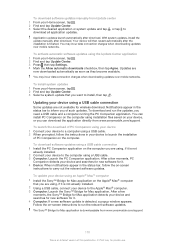
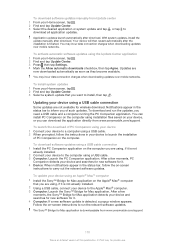
...; computer 1 Install the Sony™ Bridge for Mac application on -screen instructions to the Apple® Mac® computer. 3 Computer: Launch the Sony™ Bridge for Mac application is downloadable from www.sonymobile.com/support. Follow the on your device using a USB cable. 3 Computer: Launch the PC Companion application. With system updates, install the update manually after...
User Guide - Page 116


... use the device in all covers to ensure the water and dust resistance of the device. To access the setup guide manually 1 From the Home screen, tap . 2 Tap Settings > Setup guide. Without limitation, this guide may incur data connection charges when you use . Contact your network operator or service provider to determine availability of any specific service or feature and whether additional...
Sony Ericsson Xperia Z1S Reviews
Do you have an experience with the Sony Ericsson Xperia Z1S that you would like to share?
Earn 750 points for your review!
We have not received any reviews for Sony Ericsson yet.
Earn 750 points for your review!
