Sony Ericsson Xperia Z1 Support and Manuals
Get Help and Manuals for this Sony Ericsson item
This item is in your list!

View All Support Options Below
Free Sony Ericsson Xperia Z1 manuals!
Problems with Sony Ericsson Xperia Z1?
Ask a Question
Free Sony Ericsson Xperia Z1 manuals!
Problems with Sony Ericsson Xperia Z1?
Ask a Question
Popular Sony Ericsson Xperia Z1 Manual Pages
User Guide - Page 5


...Google™ services 100 Synchronising with Microsoft® Exchange ActiveSync 101 Synchronising with Facebook 101
Maps and locations 103 Location services and sources...Setting a screen lock 110
Support and maintenance 112 Updating your device 112 Finding your device 113 Memory 113 Backup and restore application 114 Resetting and restarting 116 Battery and power management 116 Support...
User Guide - Page 9


...screen goes dark, briefly press the power key to www.sonymobile.com/support.
It may take a while for private use. Your Xperia™ device from Google Play™. • Synchronise email, contacts... setup guide the first time you start . For example, a Google™ account is initially supplied by Google™. Or you want to: • Download and install applications from Sony runs...
User Guide - Page 23


...; connection. Optimise settings to FM radio stations. Identify music tracks that you can access a User guide, troubleshooting information, plus tips and tricks. For example, you hear playing in all networks and/or service providers in your surroundings, and get artist, album and other devices connected to your device. Some applications are not supported by using...
User Guide - Page 34
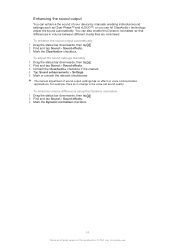
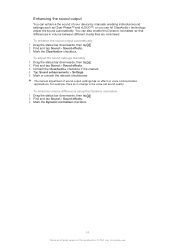
... downwards, then tap . 2 Find and tap Sound > Sound effects. 3 Unmark the ClearAudio+ checkbox if it is an Internet version of your device by manually enabling individual sound settings such as Clear Phase™ and xLOUD™, or you can also enable the Dynamic normaliser so that differences in the voice call sound...
User Guide - Page 45
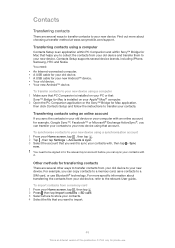
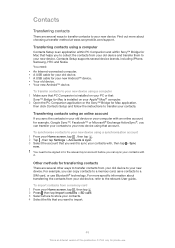
..., then click Contacts Setup and follow the instructions to your contacts with it. Find out more specific information about choosing a transfer method at www.sonymobile.com/support. Other methods for Mac that you can transfer your contacts to the relevant User guide.. Transferring contacts using that Sony™ Bridge for Mac is installed on your contacts. To...
User Guide - Page 54
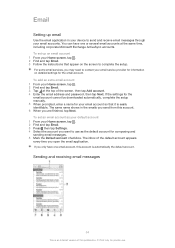
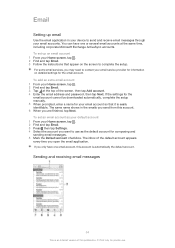
... account you may need to contact your Home screen, tap . 2 Find and tap Email. 3 Follow the instructions that it is easily identifiable. If the settings for the email account cannot be downloaded automatically, complete the setup manually. 5 When prompted, enter a name for the email account.
Sending and receiving email messages
54
This is automatically...
User Guide - Page 68


...settings
To switch between mono and stereo sound mode 1 When the radio is open , navigate to the channel that you want to the radio in speaker. If successful, you are not supported in all countries/regions, or by all networks and/or service...Play in all areas. The TrackID™ application and the TrackID™ service are presented with a track result, or a list of this publication. ...
User Guide - Page 95
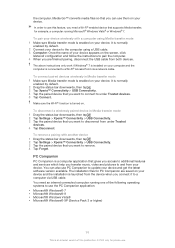
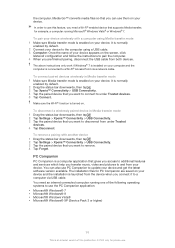
... device and the installation is a computer application that supports Media transfer, for...instructions to update your device. The above instructions only work if Windows® 7 is an Internet version of the following operating systems to remove. 4 Tap Forget. To connect paired devices wirelessly in Media transfer mode 1 Drag the status bar downwards, then tap . 2 Tap Settings > Xperia...
User Guide - Page 96
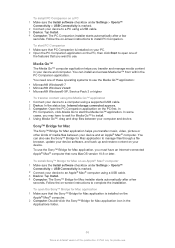
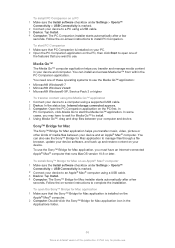
...® Mac® computer. Follow the on -screen instructions to a PC using a supported USB cable. 2 Device: In the status bar, Internal storage connected appears. 3 Computer: Open the PC Companion application on an Apple® Mac® computer 1 Make sure the Install software checkbox under Settings > Xperia™
Connectivity > USB Connectivity is an Internet version of...
User Guide - Page 103
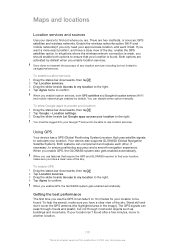
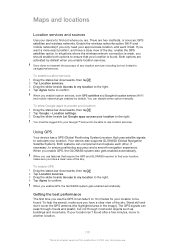
... Location services. 3 Drag the slider beside Access to my location to the right. 4 Tap Agree twice to confirm. Both systems can disable either option manually. You can complement and replace each other, if necessary, to be logged into your location to 10 minutes for private use the GPS it fast. Your device also supports...
User Guide - Page 110
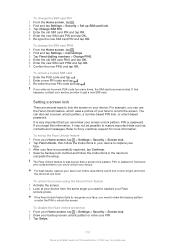
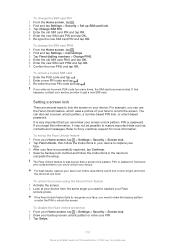
...Settings > Security > Set up the Face Unlock feature 1 From your Home screen, tap > Settings > Security > Screen lock. 2 Tap Face Unlock, then follow the instructions in your device to restore important data such as contacts and messages. If this happens, contact your service...PUK code too many times, the SIM card becomes locked. If the Face Unlock feature fails to Sony customer support for ...
User Guide - Page 112


...Settings. 4 Mark the Allow automatic downloads checkbox, then tap Agree. To install system updates 1 From your Home screen, tap . 2 Find and tap Update Centre. 3 Select a system update that you of updates over mobile networks. New software releases may incur data connection charges when downloading updates over a mobile network depends on a computer to download all devices.
Support...
User Guide - Page 113
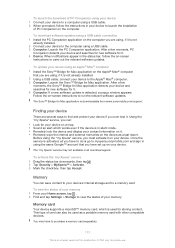
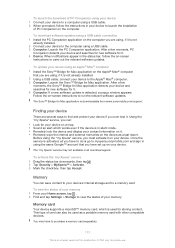
... and searches for new software for Mac application is downloadable from www.sonymobile.com/support.
Using the "my Xperia" service, you are using an Apple® Mac® computer 1 Install the Sony™ Bridge for Mac application. To activate the "my Xperia" service 1 Drag the status bar downwards, then tap . 2 Tap Security > MyXperia™ > Activate. 3 Mark the...
User Guide - Page 119
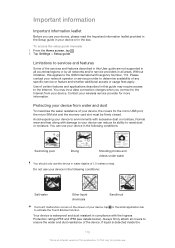
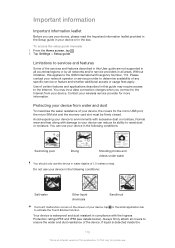
... guide may incur data connection charges when you use your device in the following conditions:
Salt water
Other liquid chemicals
Sand/mud
If a touch malfunction occurs on the screen of your device, tap in this applies to the GSM International Emergency Number, 112. To access the setup guide manually 1 From the Home screen, tap . 2 Tap Settings > Setup guide...
User Guide - Page 124
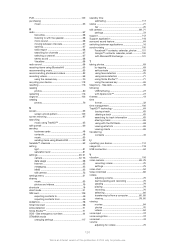
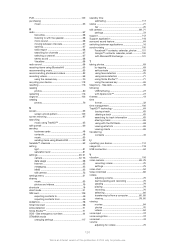
...estimating 117
status 21 bar 20
still camera 69, 71 settings 72
support 112 Support application 118 surround sound feature 64 switching between channels 67 ... with the FM Radio 68 viewing artist info 65 viewing charts 65 transferring contacts 45
U updating your device 118 resetting 116 resizing photos 80 restarting 116 ringtone 106 rotating photos 79
S screen 33
screen unlock ...
Sony Ericsson Xperia Z1 Reviews
Do you have an experience with the Sony Ericsson Xperia Z1 that you would like to share?
Earn 750 points for your review!
We have not received any reviews for Sony Ericsson yet.
Earn 750 points for your review!
