Sony Ericsson Xperia ray Support Question
Find answers below for this question about Sony Ericsson Xperia ray.Need a Sony Ericsson Xperia ray manual? We have 1 online manual for this item!
Question posted by acdowens on August 29th, 2014
How To Set My Memory Card As Default Memory For My Camera Sony Ericsson Xperia
ray
Current Answers
There are currently no answers that have been posted for this question.
Be the first to post an answer! Remember that you can earn up to 1,100 points for every answer you submit. The better the quality of your answer, the better chance it has to be accepted.
Be the first to post an answer! Remember that you can earn up to 1,100 points for every answer you submit. The better the quality of your answer, the better chance it has to be accepted.
Related Sony Ericsson Xperia ray Manual Pages
User Guide - Page 3


Getting contacts into your phone 35 Contacts screen overview 36 Managing your contacts 36 Communicating with your contacts...™ and other Google™ services 44
Google Talk 46 Sony Ericsson Timescape 47
Timescape™ main view 47 Timescape™ widget 47 Using Timescape 48 Timescape™ settings 50
Getting started with Android Market 51 Payment options 51 Downloading from...
User Guide - Page 10
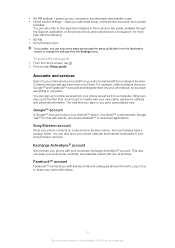
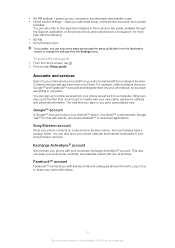
... access the setup guide 1 From the Home screen, tap . 2 Find and tap Setup guide.
Sony Ericsson account
Store your phone contacts on the phone and at all over the world.
• Wi-Fi® settings - Accounts and services
Sign in , you have a backup online. Combine services and get a personalized view. The next time you sign...
User Guide - Page 13
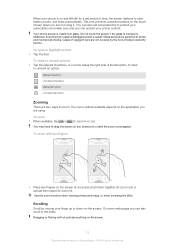
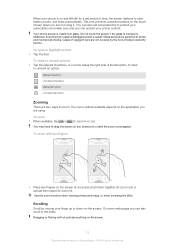
... checkbox, or in some web pages you can access your phone content. Scrolling
Scroll by the Sony Ericsson warranty service. Your phone screen is cracked or shattered. Marked checkbox Unmarked checkbox Marked ... power, and locks automatically. Avoid trying to make sure only you can also set period of time, the screen darkens to drops and mechanical shocks. To open or...
User Guide - Page 25
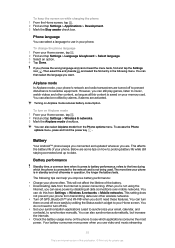
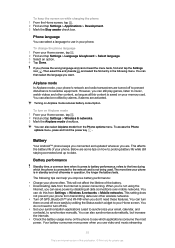
... . 2 Find and tap Settings > Language & keyboard > Select language. 3 Select an option. 4 Tap Done. To turn on your memory card.
This will not affect the lifetime of your phone is saved on Airplane mode...battery performance, refers to the time during which the phone is an Internet version of this from Settings > Wireless & networks > Mobile networks. When you're not using the Internet, ...
User Guide - Page 26
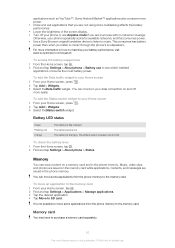
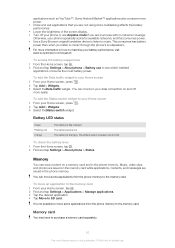
... than when you are saved in the phone memory.
Memory
You can save content on the memory card while applications, contacts, and messages are not using since multitasking affects the battery performance. • Lower the brightness of this consumes power. • Use a Sony Ericsson original handsfree device to listen to the memory card 1 From your Home screen, press . 2 Tap...
User Guide - Page 28


...screen, tap . 2 Find and tap Settings > Wireless & networks > Mobile networks. 3 Tap Access Point Names. Usage info
For quality purposes, Sony Ericsson collects anonymous bug reports and statistics regarding your Home screen, tap . 2 Find and tap Settings > Sony Ericsson > Usage info settings. 3 Mark the Send usage info checkbox. To send usage info 1 From your phone usage. Using Data monitor
Use...
User Guide - Page 35
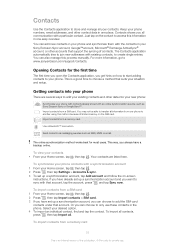
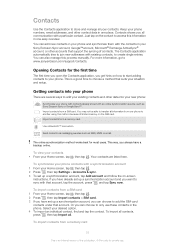
... into your new phone:
Synchronize your phone with contacts already stored with a particular contact. To view your contacts • From your situation and setup. To synchronize your Home screen, tap , then tap . 2 Press , then tap Settings > Accounts & sync. 3 To set up a synchronization account and you all information from a SIM card 1 From your Sony Ericsson Sync account, Google...
User Guide - Page 36
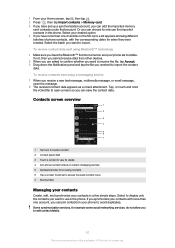
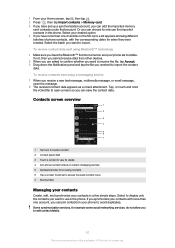
... only the contacts you want to use in your phone to avoid duplicates. If you synchronize your contacts with the corresponding dates for when they were created. 1 From your Home screen, tap , then tap . 2 Press , then tap Import contacts > Memory card. 3 If you have set to visible. To receive contacts sent using Bluetooth™...
User Guide - Page 53


... transfer of third party content. Only use . To allow installations from unknown sources. By default, your phone. Contact the content provider if you can damage your phone attributable to block such installations. Similarly, Sony Ericsson is an Internet version of this setting and allow the installation of non-Android Market™ applications 1 From the Home screen...
User Guide - Page 54
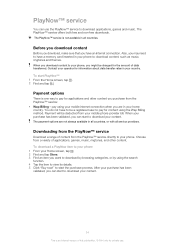
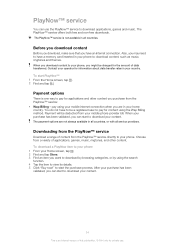
...To download a PlayNow item to your phone 1 From your Home screen, tap . 2 Find and tap Store. 3 Find an item you may need to have a memory card inserted in your purchase has been validated... non-free downloads. When you download content to your phone, you purchase from the PlayNow™ service directly to download your mobile phone provider bill. The PlayNow™ service is an Internet...
User Guide - Page 55


...tap Calendar. 2 Press , then tap My calendars. 3 Select the calendars you want to change the calendar settings 1 From your Home screen, tap , then tap Calendar. 2 Tap the event you want to view. When...private use.
You can also synchronize your phone calendar with your phone is turned off. If you have a Sony Ericsson account or a Google™ account, you . See Synchronizing on page ...
User Guide - Page 61
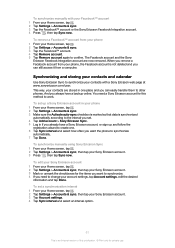
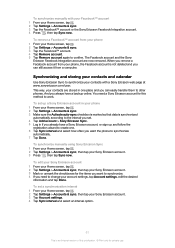
... you want to confirm. The Facebook account and the Sony
Ericsson Facebook Integration account are stored in if you already have a Sony Ericsson account, or sign up a Sony Ericsson account in your phone 1 From your account settings, tap Account settings, edit the desired
information and tap Done. And you need a Sony Ericsson account for this publication. © Print only for the...
User Guide - Page 62


.... To synchronize manually with an Internet server using SyncML™
Synchronize your phone with your SyncML™ account 1 From your account settings. To remove a SyncML™ account from your phone 1 From your Home screen, tap . 2 Tap Settings > Accounts & sync, then tap your Sony Ericsson account. 3 Tap Remove account. 4 Tap Remove account again to the interval you...
User Guide - Page 98
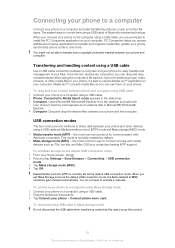
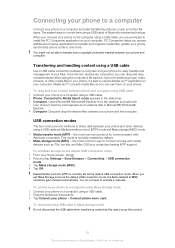
... wait until your phone's memory card appears as the default USB connection mode 1 From your phone to a computer ...Settings > Sony Ericsson > Connectivity > USB connection mode. 3 Tap Mass storage mode (MSC). 4 Tap OK. To disconnect the USB cable in Microsoft® Windows® Explorer. 4 Computer: Drag and drop the desired files between phone and computer using a USB cable, you set...
User Guide - Page 99
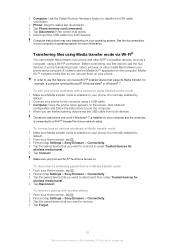
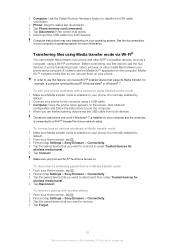
...by
default. 2 Connect your phone to the computer using Media transfer mode 1 Make sure Media transfer mode is turned on your Home screen, tap . 3 Find and tap Settings > Sony Ericsson ...It is enabled on your phone. 1 Computer: Use the Safely Remove Hardware feature to disable the USB cable connection.
2 Phone: Drag the status bar downwards. 3 Tap Phone memory card connected. 4 Tap Disconnect...
User Guide - Page 102
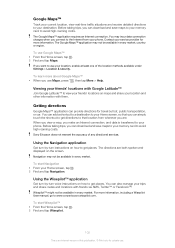
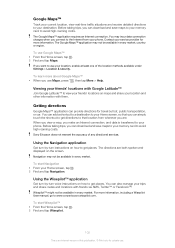
...1 From your memory card to avoid high roaming costs. Google Maps™
Track your current location, view real-time traffic situations and receive detailed directions to your phone.
Viewing your ...download and save maps to avoid high roaming costs. Sony Ericsson does not warrant the accuracy of the location methods available under Settings > Location & security. You can also manage your ...
User Guide - Page 104
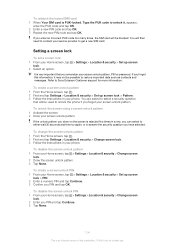
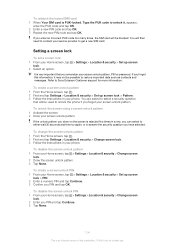
...then try again, or to unlock the phone if you forget this publication. © Print only for more information. Refer to get a new SIM card.
You will be blocked. To create ...Home screen, tap > Settings > Location & security > Set up screen
lock > PIN. 2 Enter a numeric PIN and tap Continue. 3 Confirm you remember your service provider to Sony Ericsson Customer support for private ...
User Guide - Page 114


... is locked. If this case, contact the nearest Sony Ericsson service center. Emergency calls only
You are within range of this publication. © Print only for more information on page 31 for more information. SIM card is causing the problem. To unlock the phone, you are correct. I cannot use Internet-based services
Make sure...
User Guide - Page 116
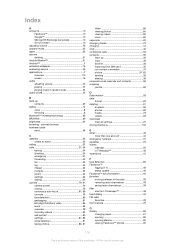
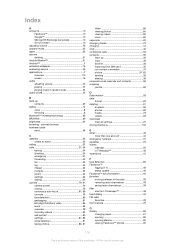
...cards send 38
C calendar 55
create an event 55 calling 27 calls 31, 34
barring 34 diverting 34 emergency 31 forwarding 34 list 32 log 32 missed 32 multiple 33 recent 32 settings 34 waiting 33 camera 79, 81 camera... accounts 10
Facebook 10 Google 10 Microsoft® Exchange (corporate 10 Sony Ericsson 10 adjusting volume 73 airplane mode 25 alarm 55 albums deleting 91 ...
User Guide - Page 118
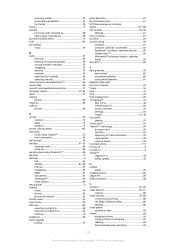
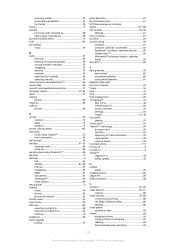
... and videos 91 shuffle music 74 silent mode 23 SIM card 103 exporting contacts to 39 importing contacts from 35 inserting 8 slideshow 92 smart playlists playing 74
smile detection 81 Sony Ericsson Sync 61 SOS See emergency numbers status 18, 108 still camera 79, 80
settings 81 store contacts 61 symbols 20 synchronizing 59
contacts...
Similar Questions
How To Change Camera Storage Sony Ericsson Xperia Ray
(Posted by pouWa 9 years ago)
How To Update Sony Xperia Ray To Ics 4.1.b.0.587
(Posted by DeTrav 10 years ago)
I Cannot Access Google Market Apps On My Sony Xperia Ray..please Help.. I
(Posted by ellcykr 11 years ago)
How To Open Memory Card In Sony Ericssion Xperia X2
(Posted by Anonymous-77326 11 years ago)

