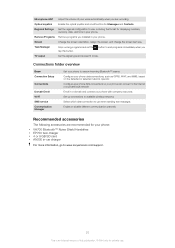Sony Ericsson Xperia X2 Support and Manuals
Get Help and Manuals for this Sony Ericsson item

View All Support Options Below
Free Sony Ericsson Xperia X2 manuals!
Problems with Sony Ericsson Xperia X2?
Ask a Question
Free Sony Ericsson Xperia X2 manuals!
Problems with Sony Ericsson Xperia X2?
Ask a Question
Most Recent Sony Ericsson Xperia X2 Questions
How To Get Settings For Sony X2
(Posted by Ssizwe3478 9 years ago)
How To Chang Default Call Settings On Xperia
(Posted by Murusali 9 years ago)
How To Install Memory Card In Xperia X2
(Posted by ec06Sup 9 years ago)
How To Add Memory Card Contacts To Xperia X2 Device
(Posted by devius 9 years ago)
Xperia X2 How Connect To Gps
(Posted by 803sarach 9 years ago)
Sony Ericsson Xperia X2 Videos
Popular Sony Ericsson Xperia X2 Manual Pages
Sony Ericsson Xperia X2 Reviews
We have not received any reviews for Sony Ericsson yet.