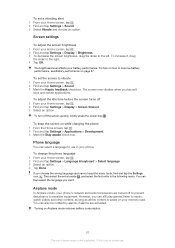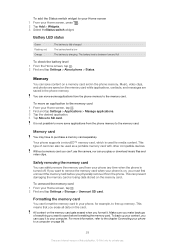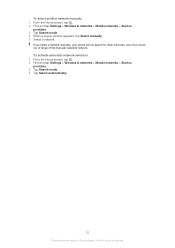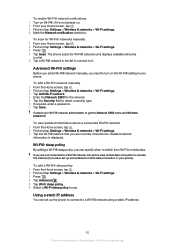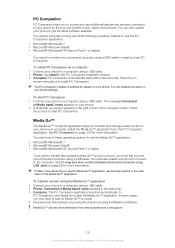Sony Ericsson Xperia neo V Support Question
Find answers below for this question about Sony Ericsson Xperia neo V.Need a Sony Ericsson Xperia neo V manual? We have 4 online manuals for this item!
Question posted by soekho on August 8th, 2014
How To Set Default Memory In Xperia Phones
The person who posted this question about this Sony Ericsson product did not include a detailed explanation. Please use the "Request More Information" button to the right if more details would help you to answer this question.
Current Answers
Related Sony Ericsson Xperia neo V Manual Pages
Similar Questions
How To Send Multimedia Message To Someone On The Sony Xperia Phone Neo
(Posted by andrijaam 9 years ago)
How To Set External Memory As Storage In Sony Xperia Ion
(Posted by paulbust 9 years ago)
How To Set My Memory Card As Default Memory For My Camera Sony Ericsson Xperia
ray
ray
(Posted by acdowens 9 years ago)
How To Update Apn Settings On Sony Xperia Neo V
(Posted by jayfoea 9 years ago)
How To Make Memory Card As Default Memory In Sony Ericsson Experia Neo V Phone?
it says, "no internal memory" but we attached a 16GB memory card recently. How do we make memory car...
it says, "no internal memory" but we attached a 16GB memory card recently. How do we make memory car...
(Posted by bsrirag 11 years ago)